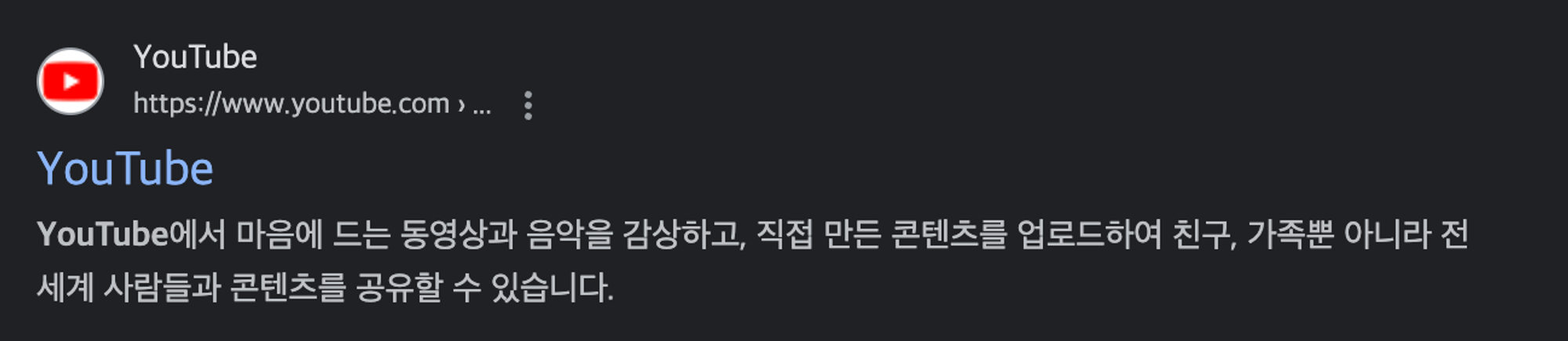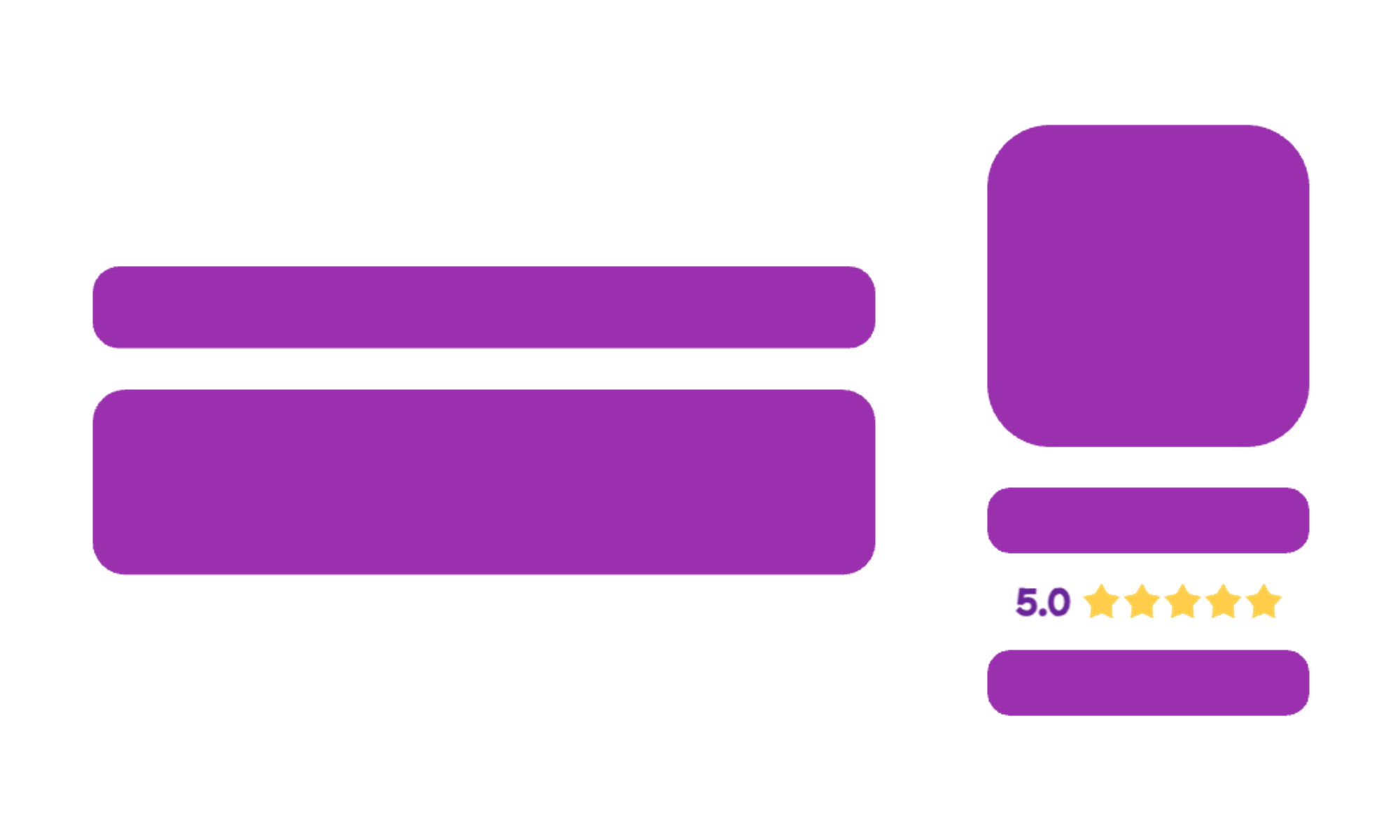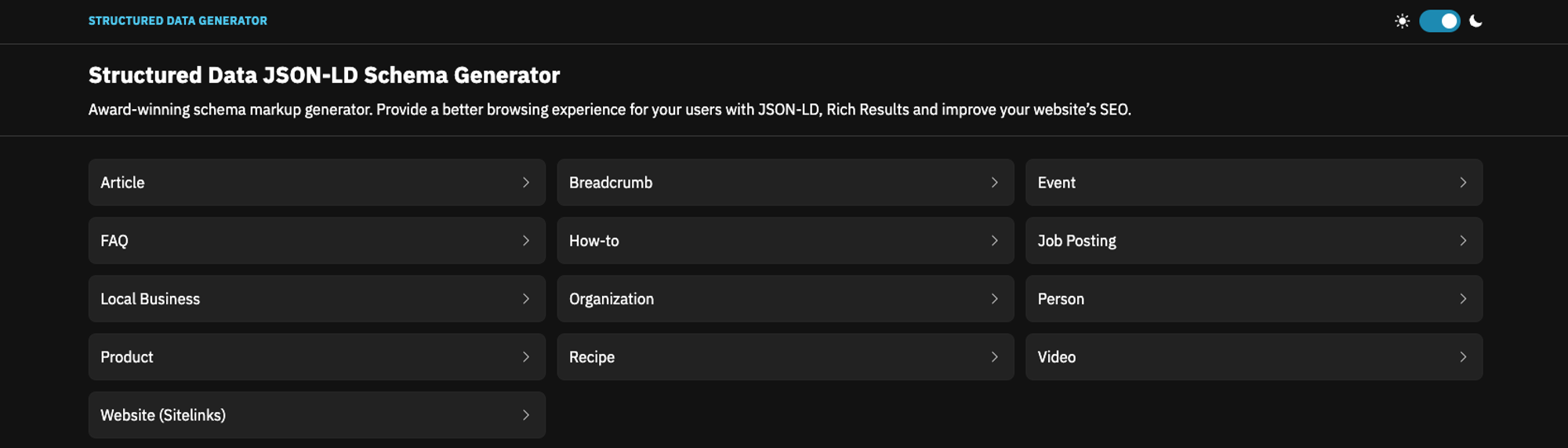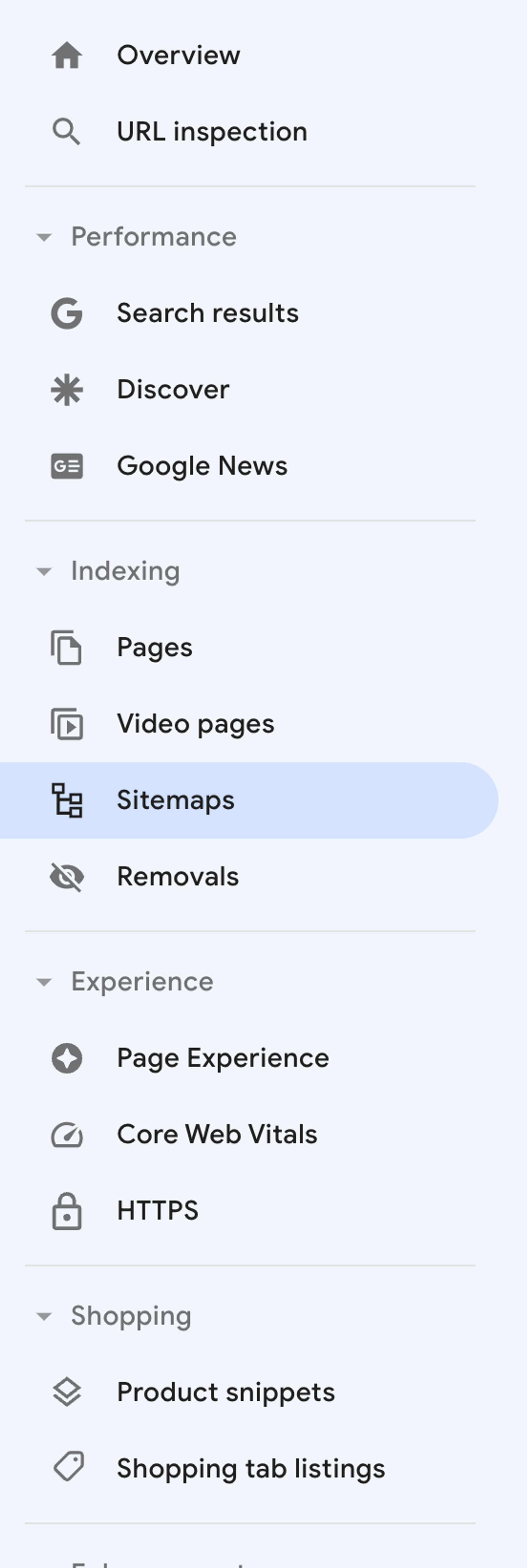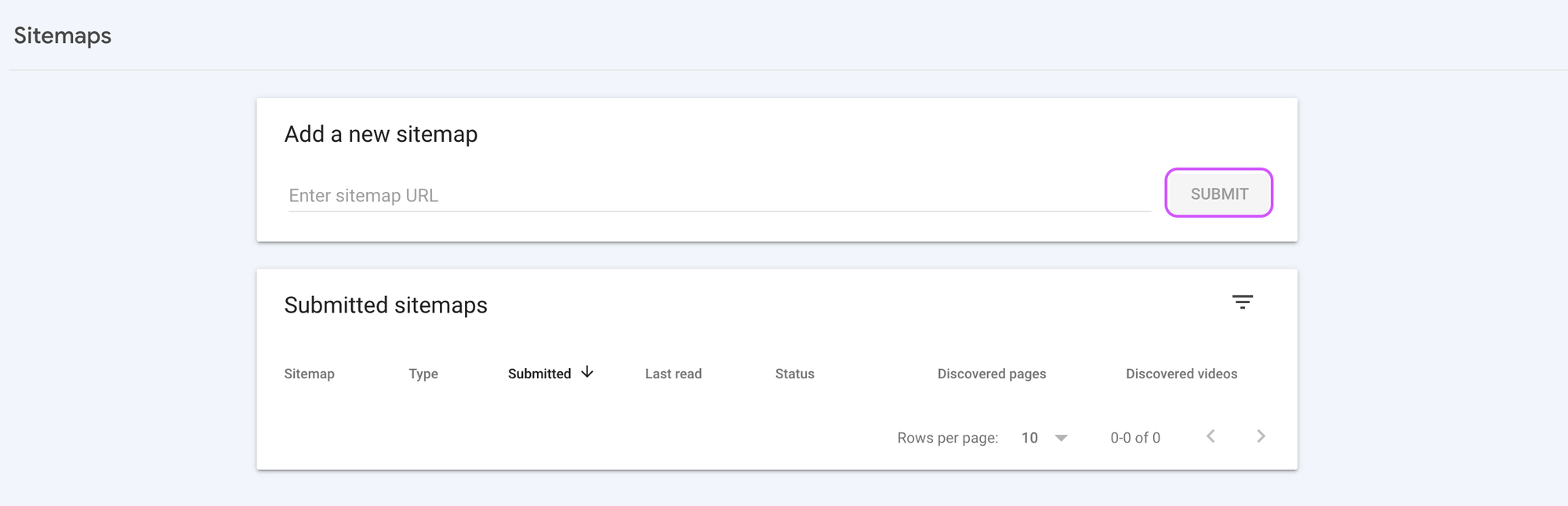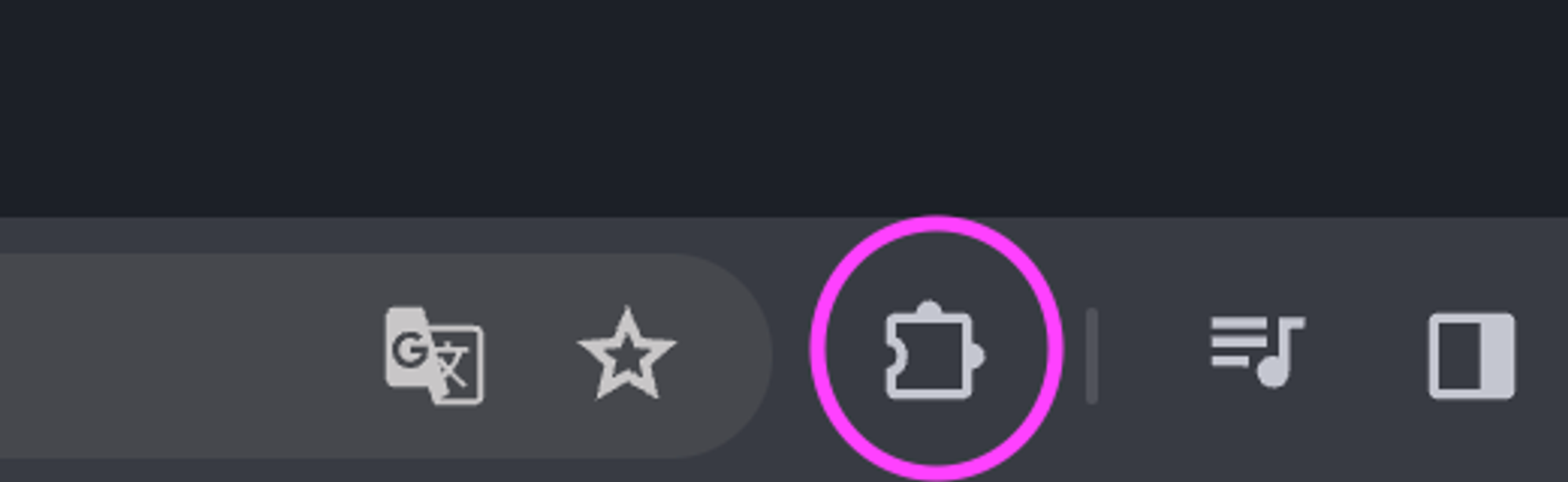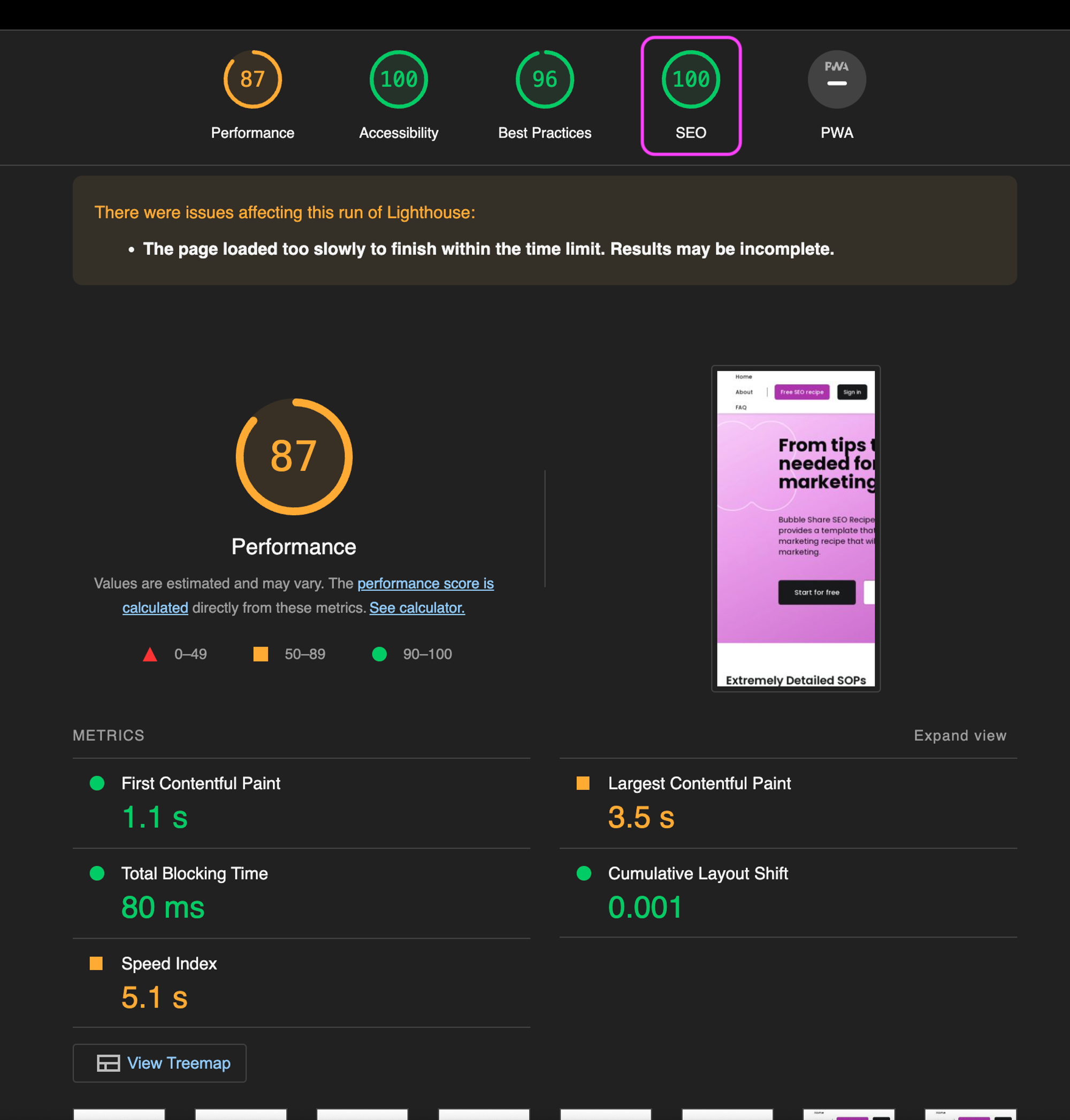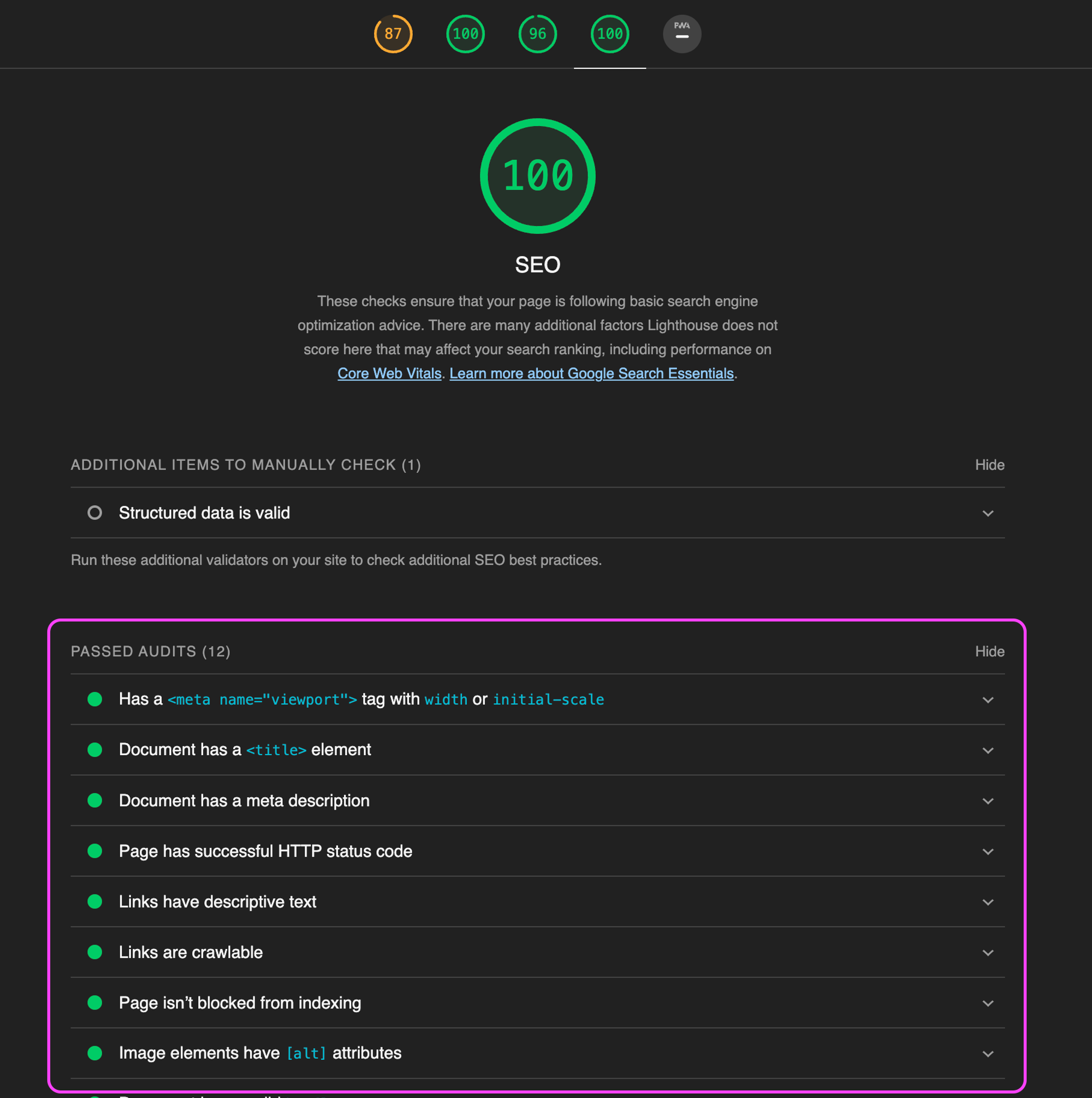If you are looking to get started with the technical setup to optimize your website's content for the Google Search Engine, this article may be the best way to do so. In this article, we'll show you how to tell the Google search engine what your content is about with a few simple settings. In addition, we will introduce you the methods to confirm whether the preceding executions have been successfully applied using several tools, and ultimately a setting method to measure actual performance.
Steps for Google SEO Set up
The Google search engine typically checks data in the form of “tags,” “structured data,” and “site maps” to recognize the site.
Tags
Tag data is literally data provided in the form of tags and includes metadata, canonical URL, and open graph tags. Firstly, there may be various types of metadata, but unless you are a developer, the most familiar metadata are “title” and “description”. The title and description are basic information that comes up when you search the website, and should be written to show the brand's identity through words and sentences that represent the page.
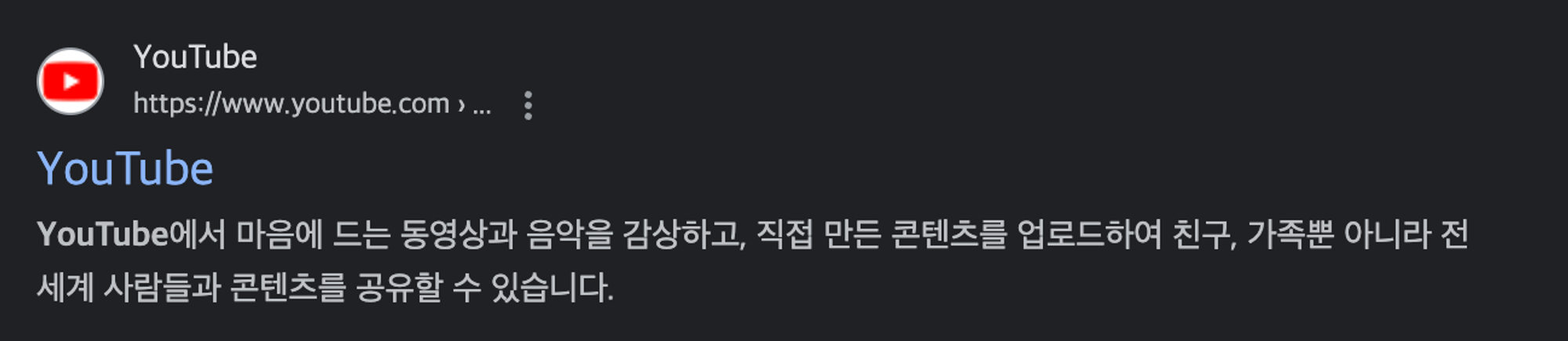 Google search result : Youtube
Google search result : Youtube
If you have built a website using a CMS or no-code tool, you will be able to see a screen in the settings screen where you can easily enter the relevant information.
Additionally, “canonical URLs” allow you to specify which of the multiple URLs that lead to the same path is the official URL of your website. Assuming that all three URLs below show the same content on your website, you will need to tell search engines what is "real".
https://example.comhttps://example.com?page=1https://m.example.com- ETC
- open graph(in Facebook)
- Twitter card
Structured data
If you have searched for recipes on Google, you may have encountered two types of information as shown in the ㅑimage below. Although there may be individual differences from person to person, in general, the type on the right is thought to visually express recipe information better.
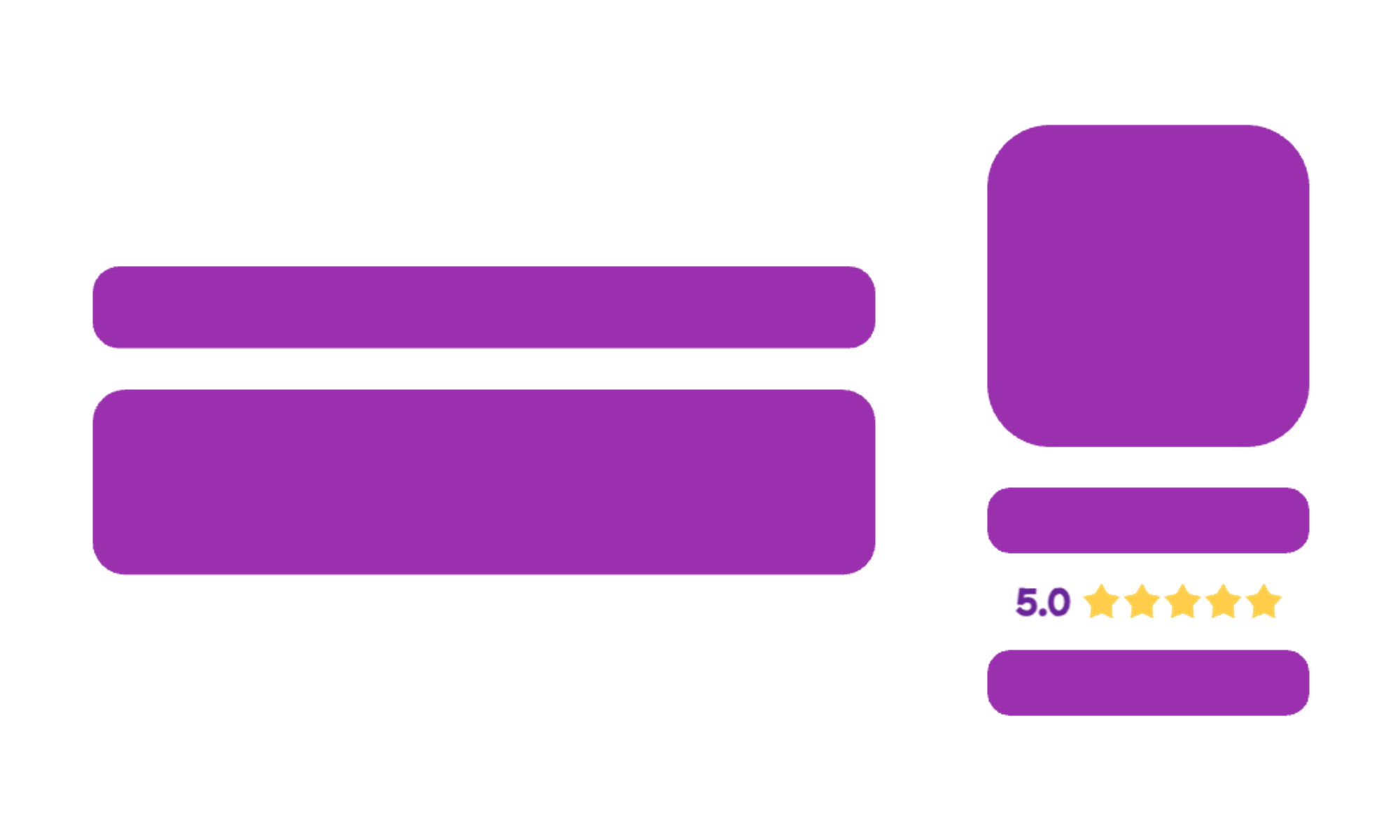 Google search results form
Google search results form
As in the example above, you can add “structured data” to provide more engaging search results. Structured data can express various types, including recipe-type content, within the specifications provided by Google, as in the example above. Typically, data can be provided in the JSON-LD type.
If you're a developer, this isn't a difficult problem, but if you're a non-developer it's a different story. If you are creating a website through a CMS or no-code tool, copy and use the data in JSON-LD format from the link.
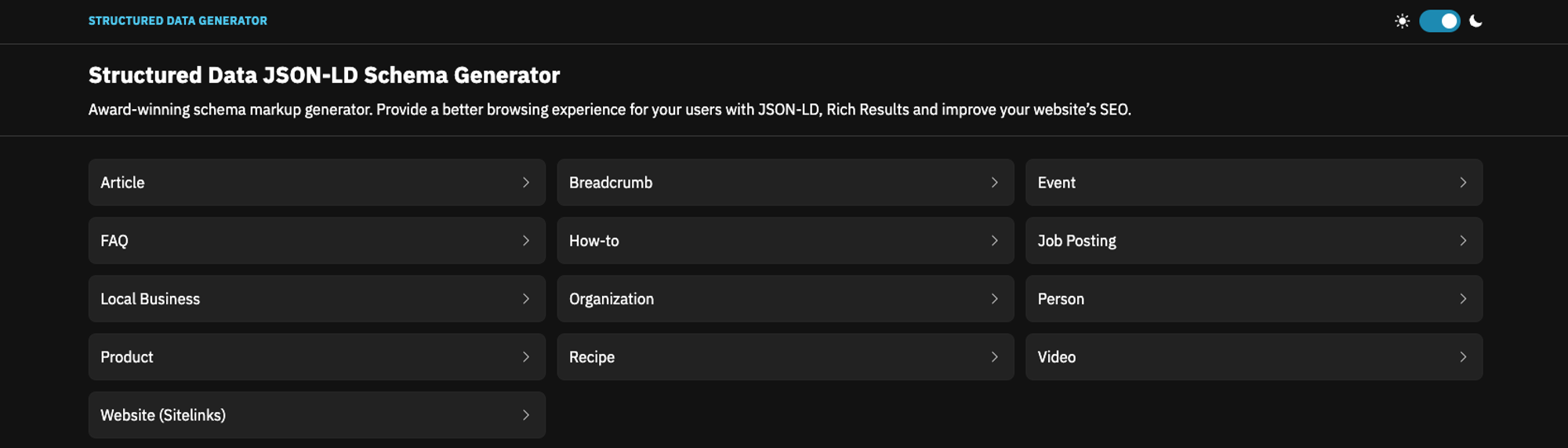 JSON-LD format
JSON-LD format
All you have to do is add your website categories and desired data. Just select your website category and add the desired data to the input, and the data will be displayed on the right screen. Just copy the data and paste it into your service settings, and you're done! It's really simple.
Sitemap
If you have reached this stage, I think you have now completed most of the steps. The “sitemap” we will introduce this time does not directly affect Google search rankings. However, by handing over a list of all pages so that the search engine crawler can index more easily, more pages can be discovered, which ultimately has a positive effect on SEO optimization.
If you use a CMS or no-code tool, you will be able to register it in Google Console by using the provided plugin or simply having an automatically generated sitemap index. However, if you need to add an XML file to your project, you can easily create and download the XML file through the link.
The index of a sitemap can usually be found by adding sitemap.xml to the end of the domain name in the address bar. I'll move on to the next step, registering in Google Search Console, assuming you know the exact index of your sitemap.
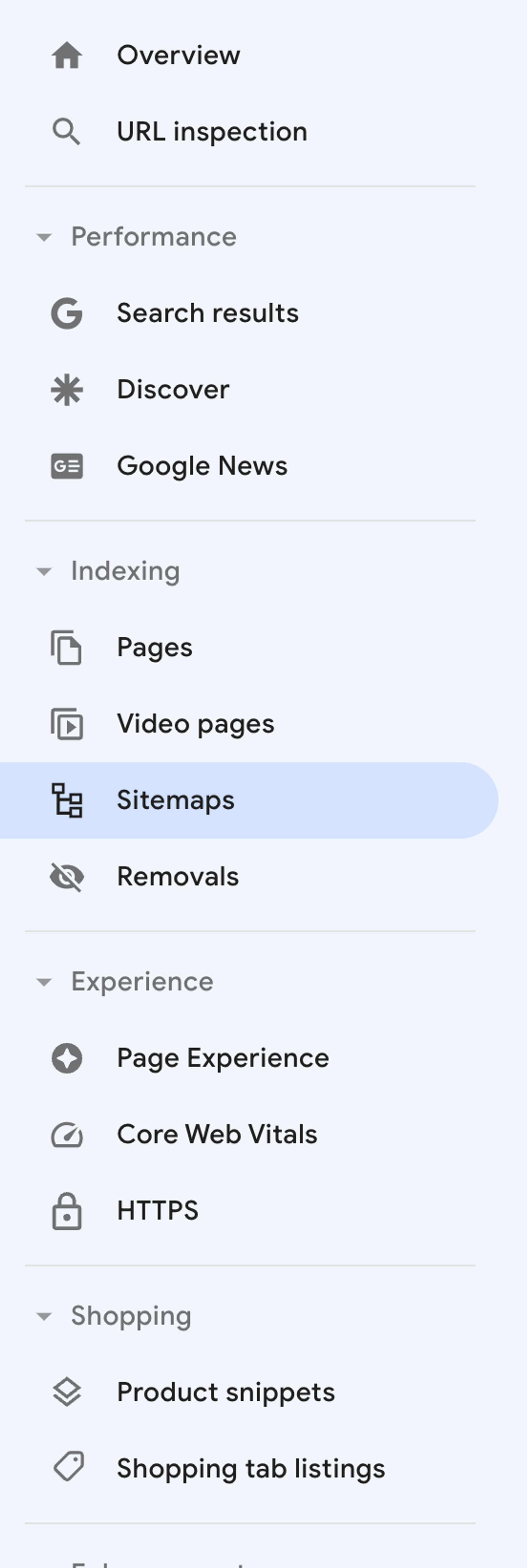 GSC navigator
GSC navigator
As shown in the previous screenshot, click the "Sitemaps" tab in the navigation tab on the left area to go to the page where you can manage sitemaps.
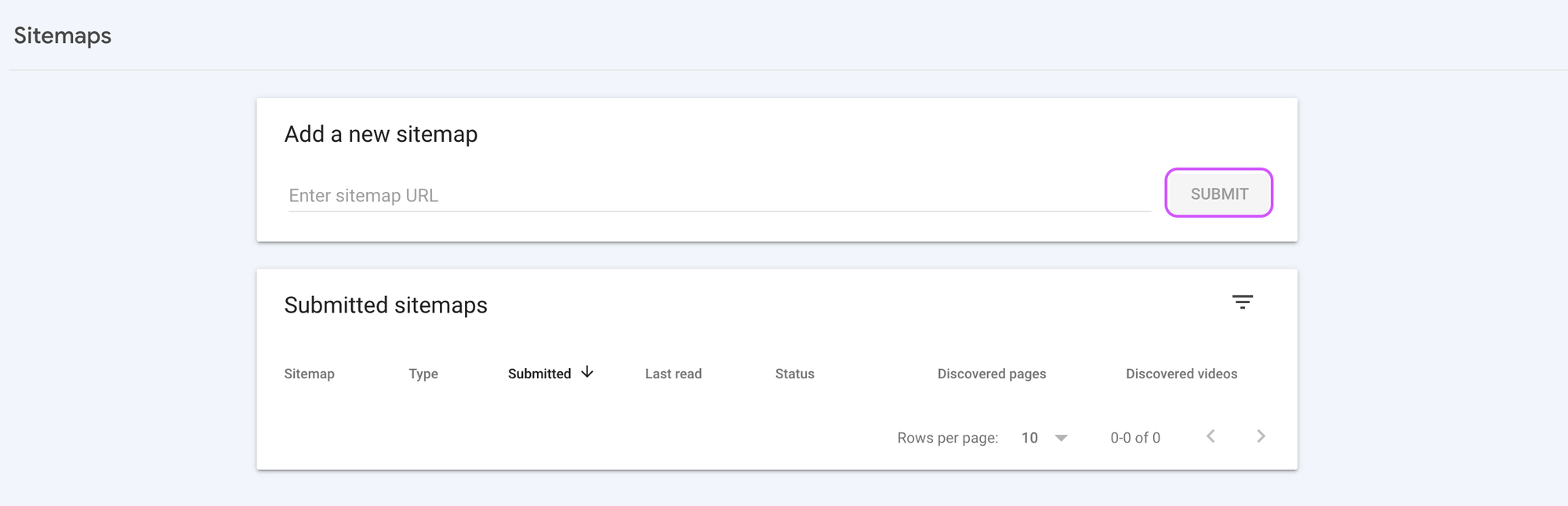 GSC-Sitemap
GSC-Sitemap
Then add your sitemap index to the input and click the submit button to confirm that your sitemap has been successfully submitted.
Google SEO Performance Tracking
If you have applied various things to improve SEO performance, it is also important to measure the performance to ensure that it has been applied well. Surprisingly, measuring SEO performance is simple with a few freely available tools.
Tool to measure your SEO score
Previously, we learned about some indicators that affect SEO. Now, we will use a tool called “Lighthouse” to check whether the indicators are applied well. If you are a developer, you may have experience measuring this using Chrome Developer Tools. However, in order to use it more conveniently, we will teach you how to install and use the browser app from the Chrome Web Store. If you access the Lighthouse download page in the Chrome Web Store and install it, you will see that the app has been added as an extension to the top right of your browser.
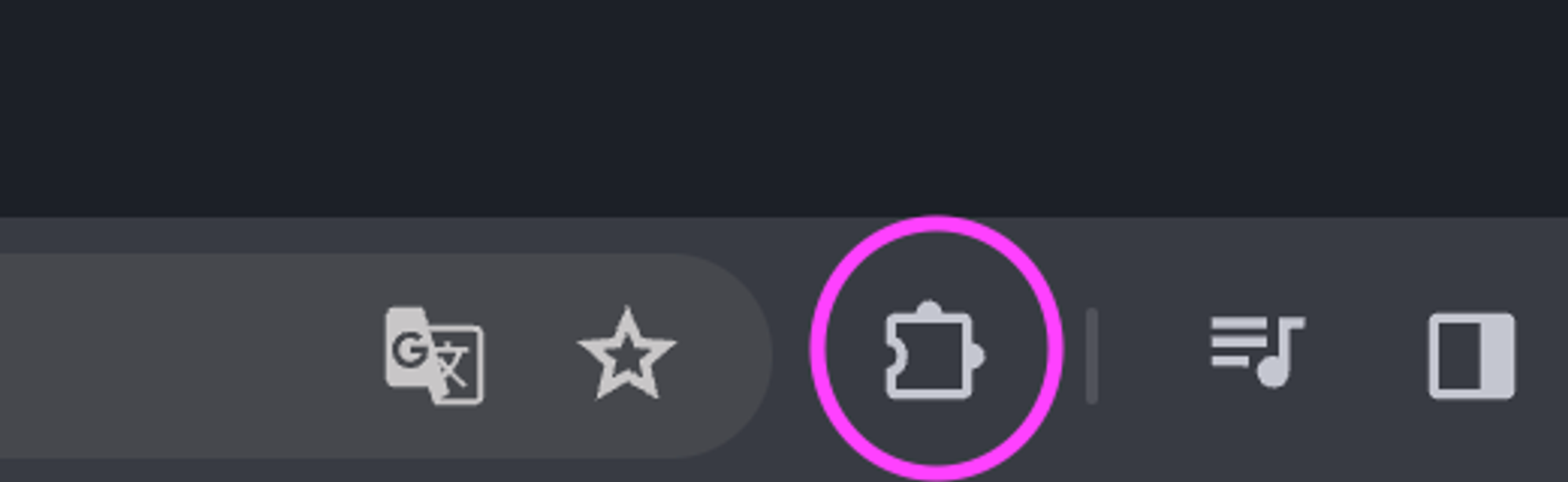 1. Chrome Extansion button
1. Chrome Extansion button
 2. Lighthouse
2. Lighthouse
Afterward, just click on the app to run it and click the generate report button. You can measure the SEO score of the page for a moment and see the results screen as shown below.
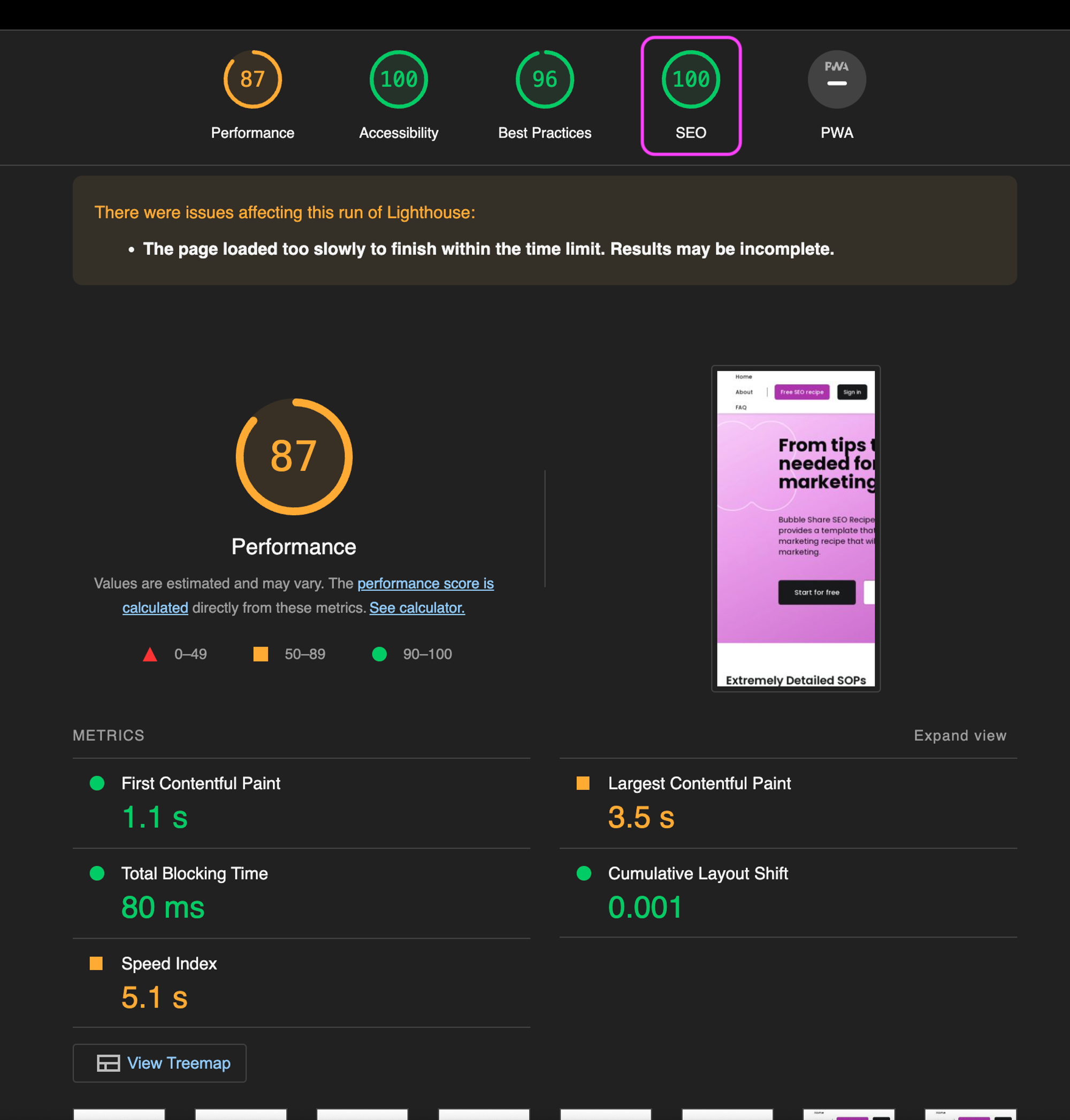 SEO score
SEO score
The tool measures the performance of the page in many ways, but we need to focus on SEO, so click the SEO tab and go to the SEO area.
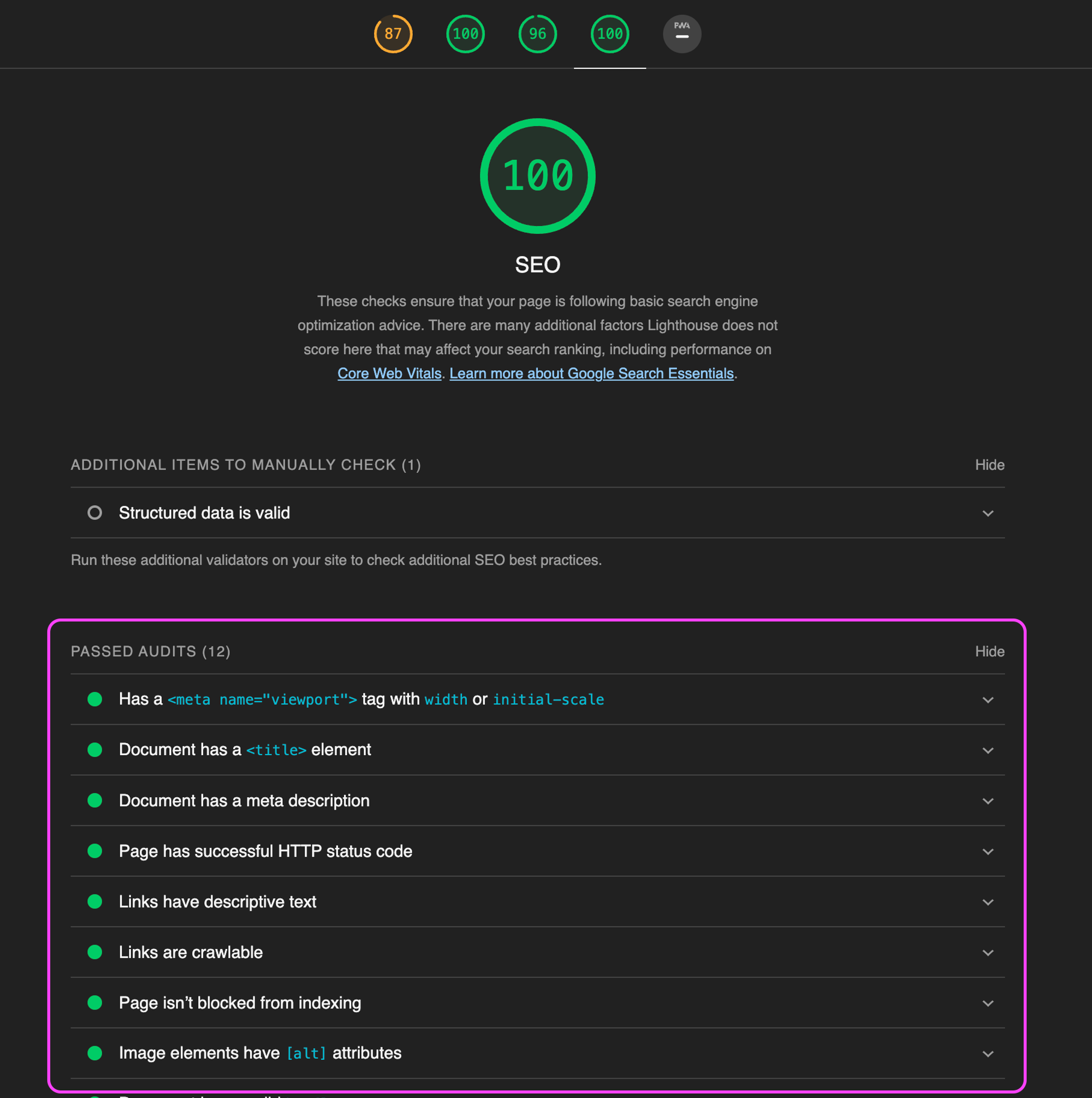 SEO performance
SEO performance
When you go to the SEO tab, it will tell you which items you passed and which areas your score was deducted, as shown above. You can now see which parts are left unfinished so you can complete them and complete the perfect SEO setup.
Conclusion
So far, we have learned about the basic settings for Google SEO optimization and how to measure them. Even though you've done the basic SEO setup and checked everything with Lighthouse measurements, it's still too early to feel confident. This is because these settings are completely basic and may not necessarily put your website at the top of search results. Therefore, we need to know how to measure “actual performance.” To measure actual performance, it will be helpful to learn the following tools.
- Google Analytics
- Google Search Console
- Google Tag Manager
Additionally, in the process of optimizing SEO, it is important to basically deliver website information to search engines, but it is also important to include accurate and effective content that can introduce your website. If you are delivering all the information, but that information is unrelated to your website content, optimization may not be helpful. We hope that SEO optimization will be carried out with the correct information so that your website can be seen by many people.