How to set up Technical SEO for Bing
Learn how to set up Bing Webmaster tools and how to use webmaster tools for optimizing your website.
Learn how to set up Bing Webmaster tools and how to use webmaster tools for optimizing your website.
Learn how to set up Bing Webmaster tools and how to use webmaster tools for optimizing your website.
Learn how to set up Bing Webmaster tools and how to use webmaster tools for optimizing your website.
Learn how to set up Bing Webmaster tools and how to use webmaster tools for optimizing your website.
Bing is popular in China(36.17%), United States(26.25%). Therefore, in order to do marketing in that country, it is necessary to conduct SEO on Bing as well as on Google. This article introduces how to set up the basic Bing Webmaster for Bing Technical SEO.
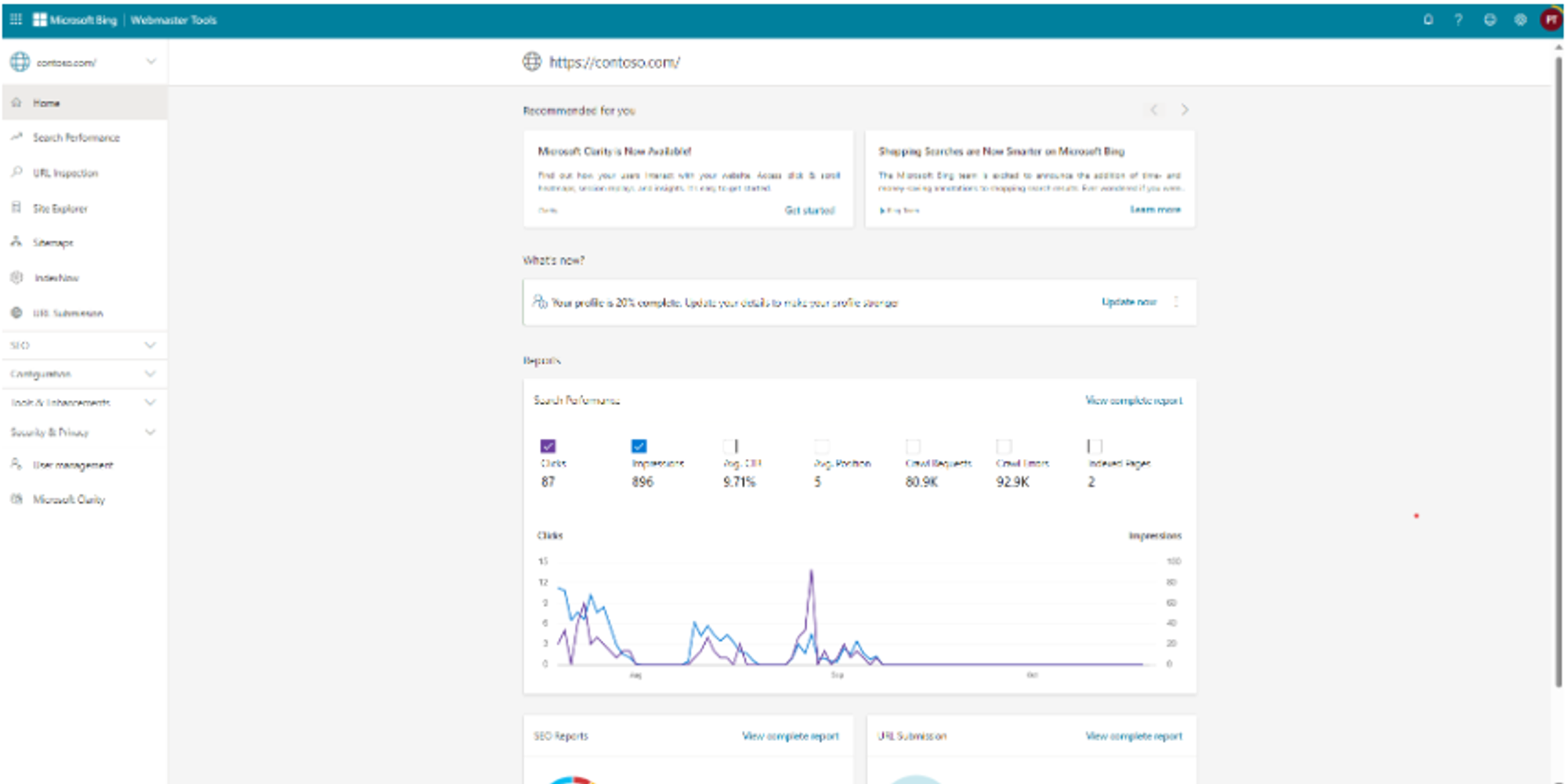 Bing Webmaster Home (Source: Bing Webmaster guideline)
Bing Webmaster Home (Source: Bing Webmaster guideline)
Bing Webmaster Tools is a Technical SEO tool provided by Bing that provides useful information to increase your online visibility, such as whether your website is optimized for Bing searches and which keywords your website is exposed to
To use this service, you must first log in to Bing. At this time, you can easily log in using Microsoft, Google, and Facebook.
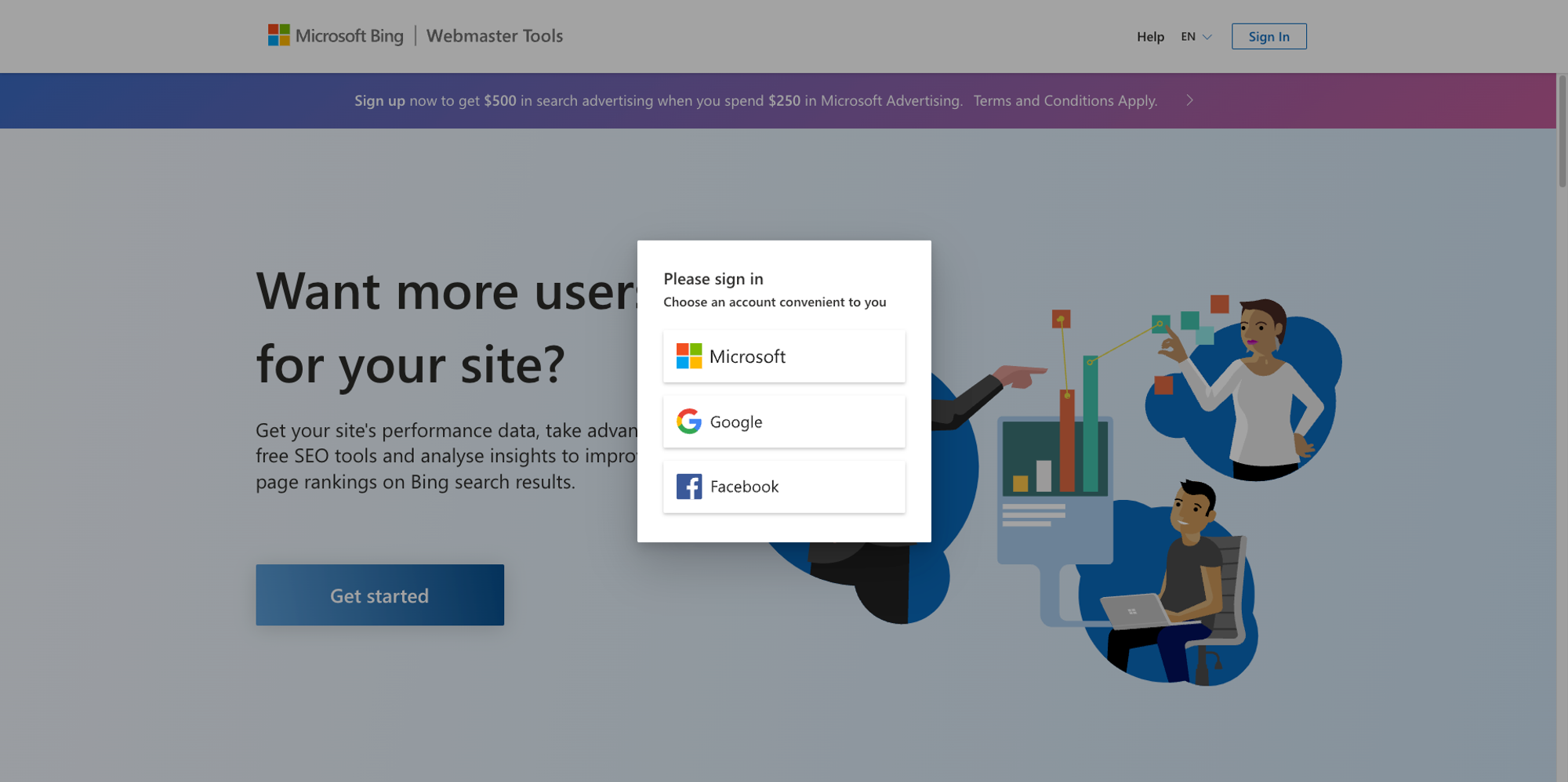 Bing Webmaster tools login - MS, Google, Facebook
Bing Webmaster tools login - MS, Google, Facebook
Once you have completed logging in, the next step is to register the website. There are two ways to add a website: linking with GSC (Google Search Console) or directly write down your website address. Register the website according to your condition. Once the site is added, it usually takes 48 hours for the system to generate analytics and data.
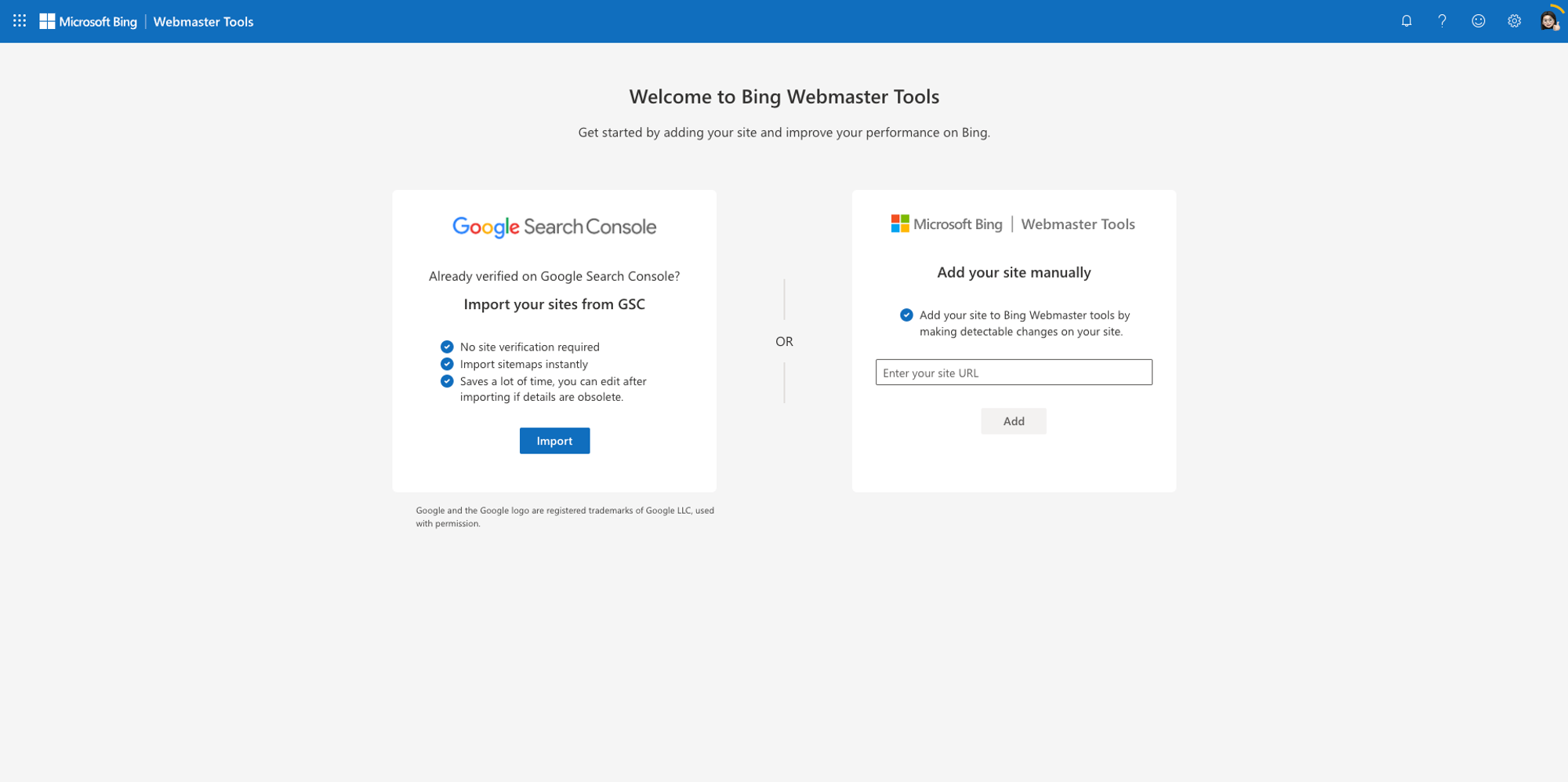 Adding a website - GSC, Directly write down
Adding a website - GSC, Directly write down

BubbleShare TIP
You only need to register the website once for the first time, after which it automatically displays data based on that address.
To complete the addition of a new site to your account, you need to verify that you own the site by proving ownership. There are four methods of ownership verification. Use the option best suited to your site.
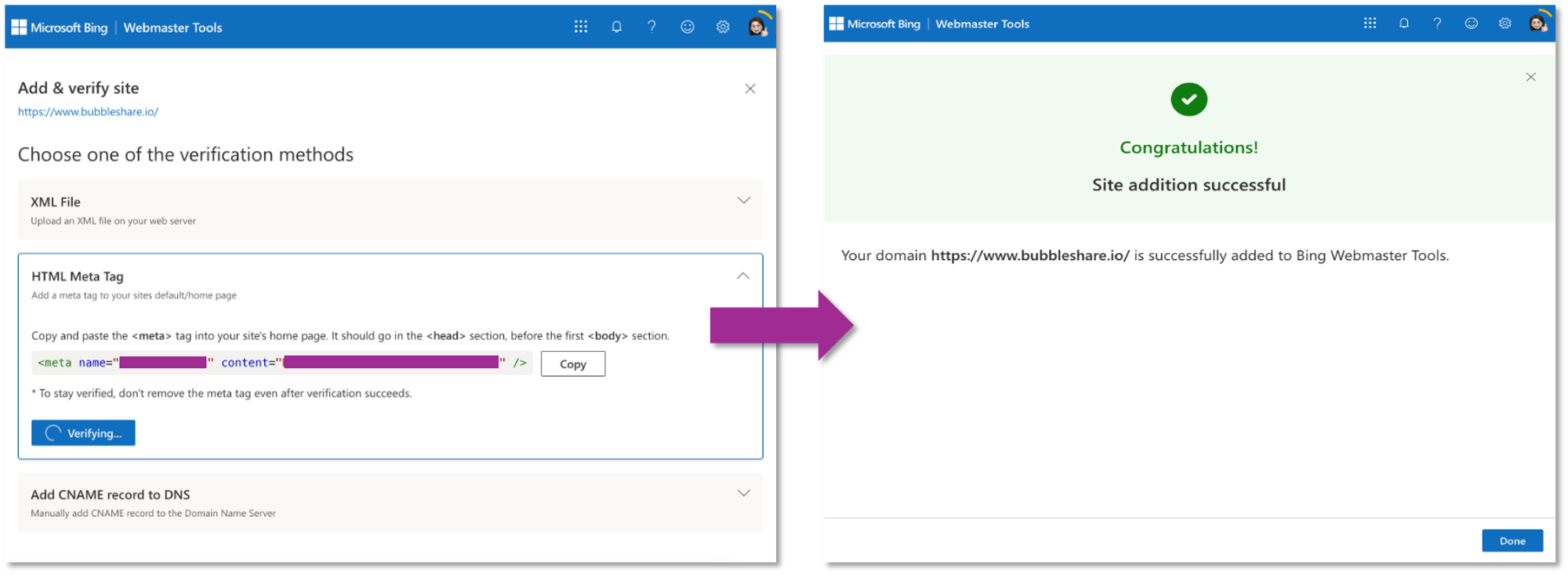
Click BingSiteAuth.xml to save a custom XML file containing your custom ownership verification code to your computer, then upload the file to the root directory of your registered site.
 XML File authentication (Source: Bing Webmaster guideline)
XML File authentication (Source: Bing Webmaster guideline)
Copy the tag containing the custom ownership verification code that appears on your clipboard, then open the main page of your registered site in the web development environment editor and paste the code at the end of the section. The tag must appear after the section. Finally, upload the modified main page file containing the new tags to your site.
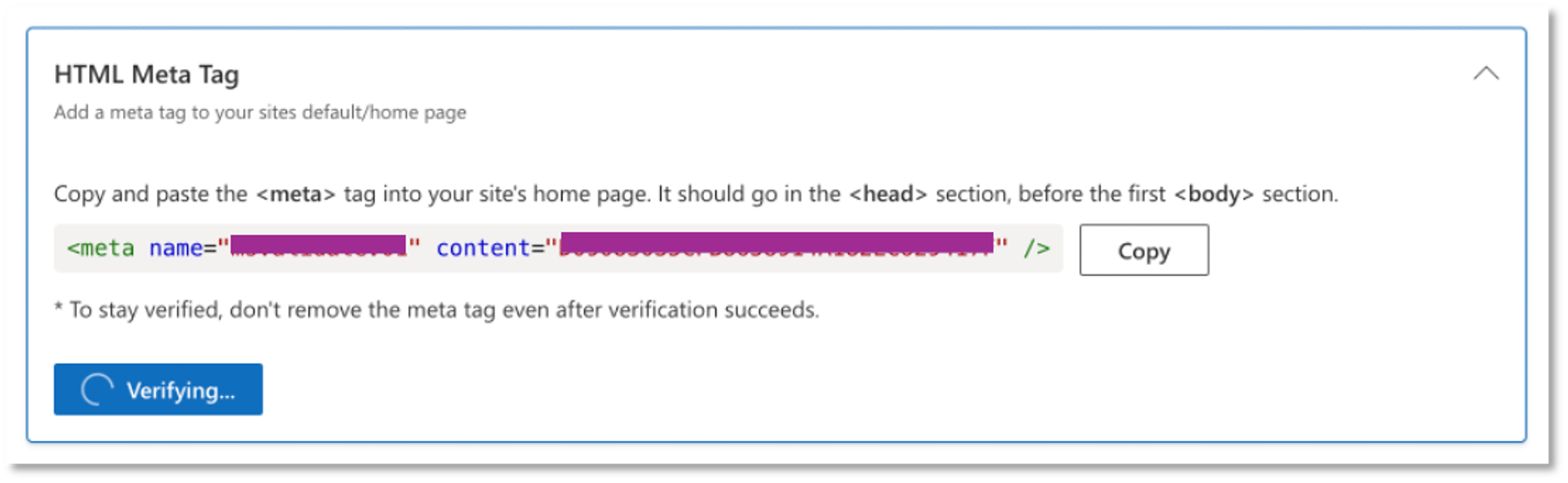 HTML Meta Tag
HTML Meta Tag
If you choose this option, you will need access to your domain hosting account. You can edit your CNAME record within your account and enter the verification code (a series of letters and numbers) we provide. Once you're done, you can verify your ownership of the site by verifying this information.
 Add CNAME record to DNS (Source: Bing Webmaster guideline)
Add CNAME record to DNS (Source: Bing Webmaster guideline)
Afterward, the website verification progress can be checked in the Webmaster Tools home as shown below. If verification is complete, you can check the dashboard containing information about your website through Bing Webmaster Tool.
 Bing Webmaster Tools Website URL list
Bing Webmaster Tools Website URL list
Bing Webmaster Tools has a variety of tools to improve your Website SEO. Among them, we will introduce two major features that you can take advantage of.
This feature allows you to check how well your website is searched on Bing. Clicks, Impressions, and Avgs about your website on that page. CTR, Avg. You can check performance and traffic inflow keywords such as position, crawl requests, crawl errors and indexed pages, and through this, you can gain insights to drive traffic to your website.
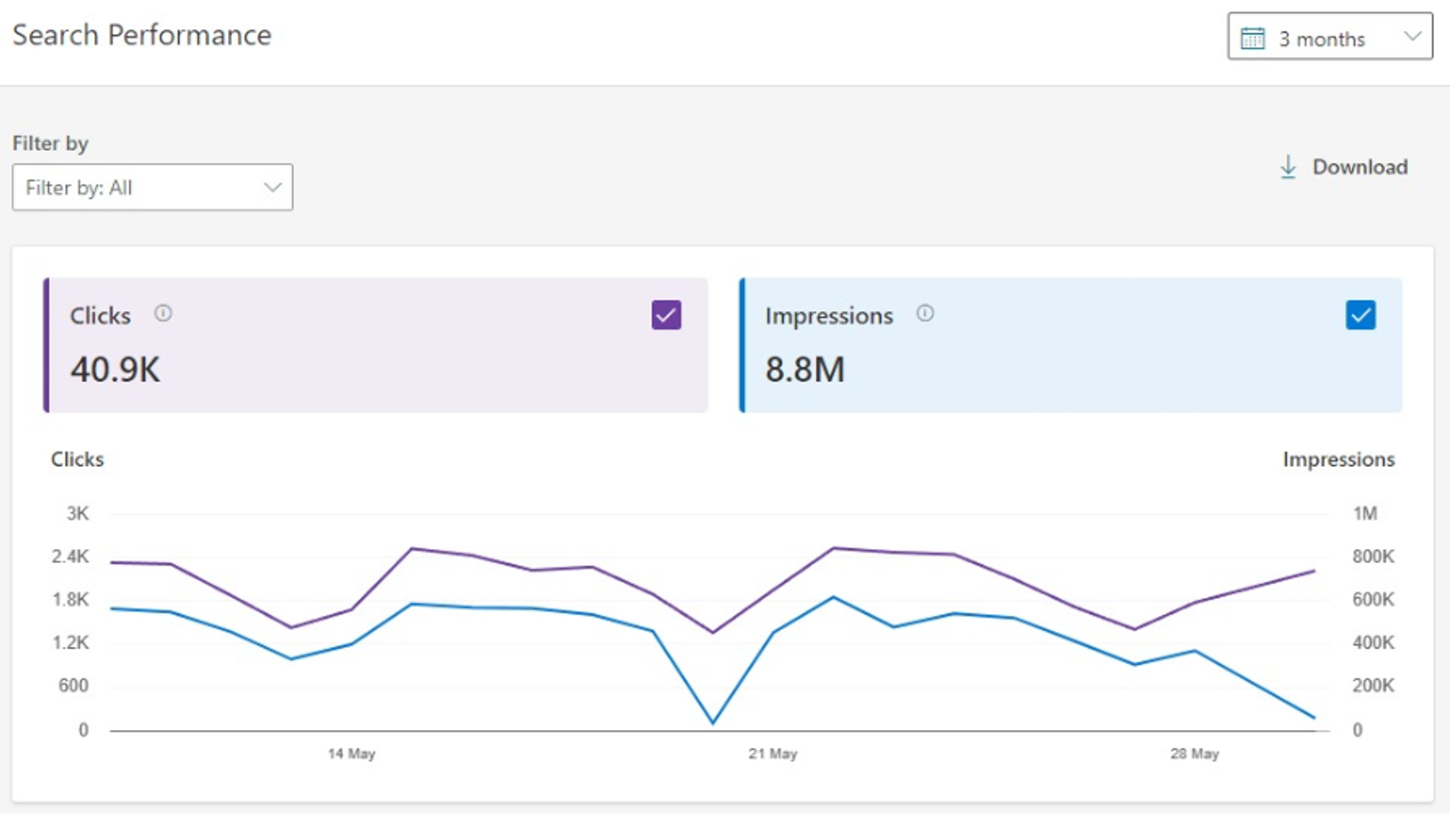 Search Performance (Source: Bing Webmaster guideline)
Search Performance (Source: Bing Webmaster guideline)
The table below is the source and verifiable metrics provided by Bing Webmaster Tools' Search Performance. This information is collected after you register your website with Webmaster Tools.
| SOURCE | METRIC |
|---|---|
| All | Clicks, Impressions and Avg. CTR |
| Web and Chat | Clicks, Impressions, Avg. CTR and Avg. position |
| News | Clicks, Impressions and Avg. CTR |
| Images | Clicks, Impressions and Avg. CTR |
| Videos | Clicks, Impressions and Avg. CTR |
| Knowledge Panel | Clicks, Impressions and Avg. CTR |
| Crawl and Indexing | Crawl requests, Crawl error and Indexed pages |
The URL Inspection tool allows you to check crawling, indexing, SEO, markup details and errors for URLs on selected domains and take necessary action. This tool displays crawl issues, index status, SEO errors, and markup information.
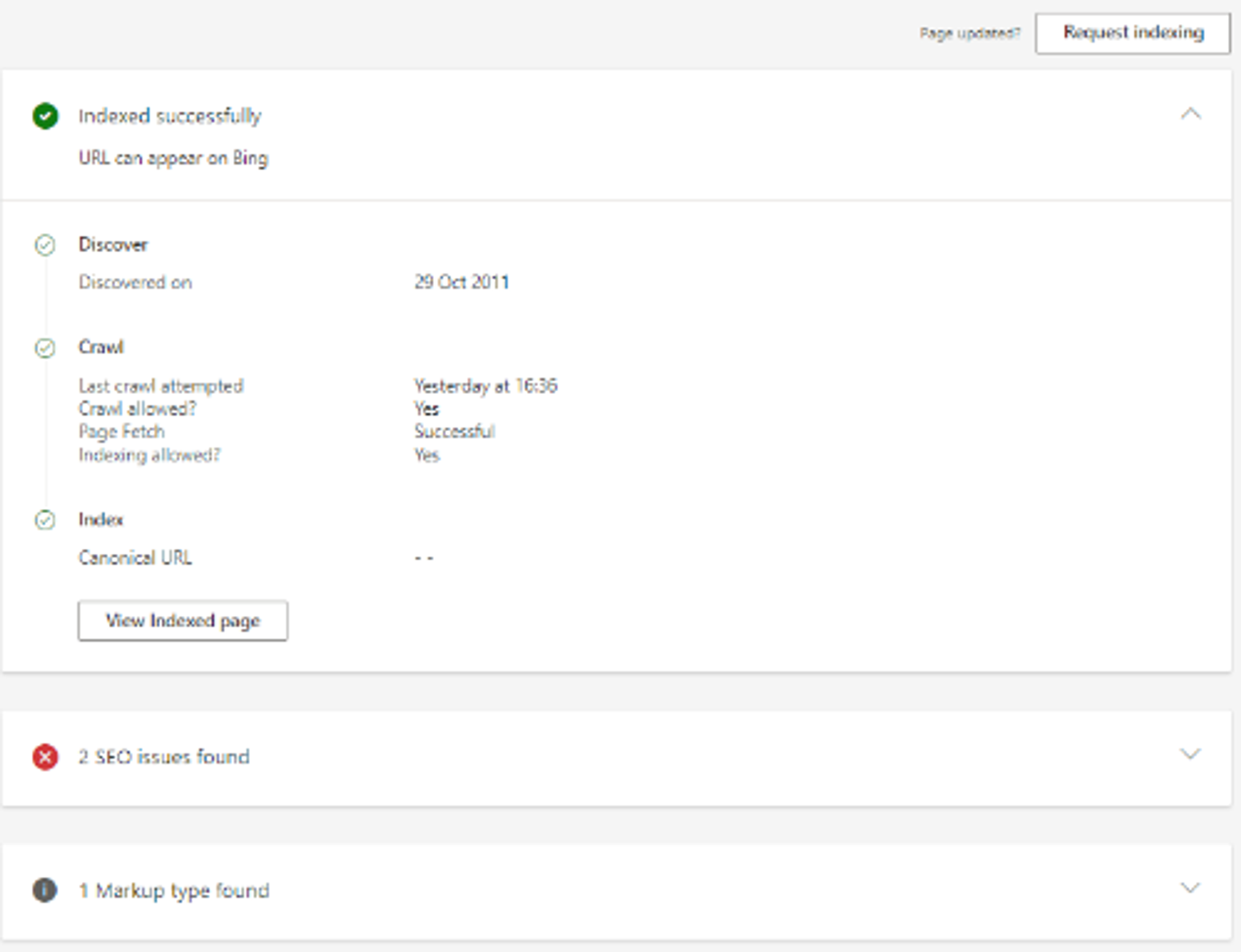 URL Inspection (Source: Bing Webmaster guideline)
URL Inspection (Source: Bing Webmaster guideline)
The tool also includes an appropriate message if the URL is not or cannot be displayed in Bing search results and suggests appropriate actions to resolve the issue. As a webmaster, you can scan by entering a URL from a domain you've already added, or by selecting one of the 10 most recent URLs from your recent history.

BubbleShare TIP
This tool checks issues for the above-mentioned formats only, and it does not validate "regular" HTML in the webpage.
More features, please refer to the following Bing Webmaster Tools Guidelines to check the various features provided by webmaster tools, such as Site Scan, Verify Bingbot, and Keyword Research.
With Bing Webmaster Tools, you can gain useful insights that can help you increase your brand's SOV by rising to the top on Bing. Refer to this article to complete Technical SEO settings for Bing SEO and increase organic traffic to your website on Bing.