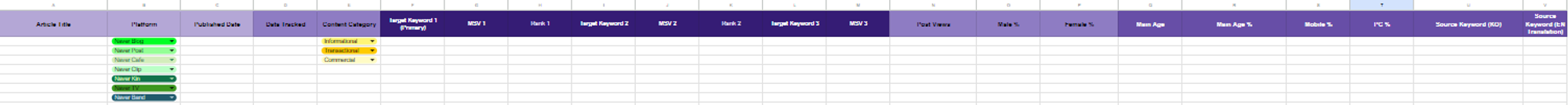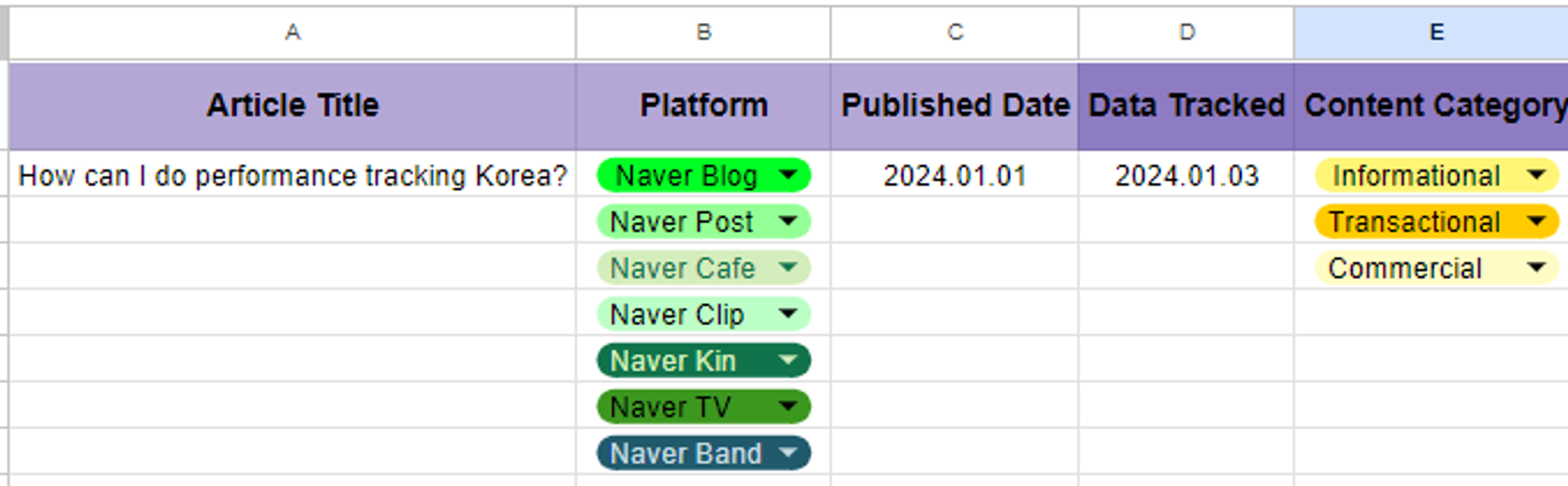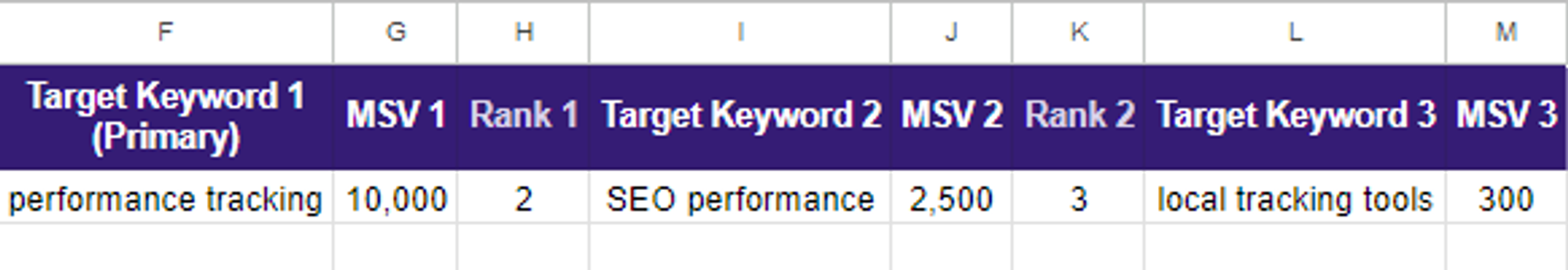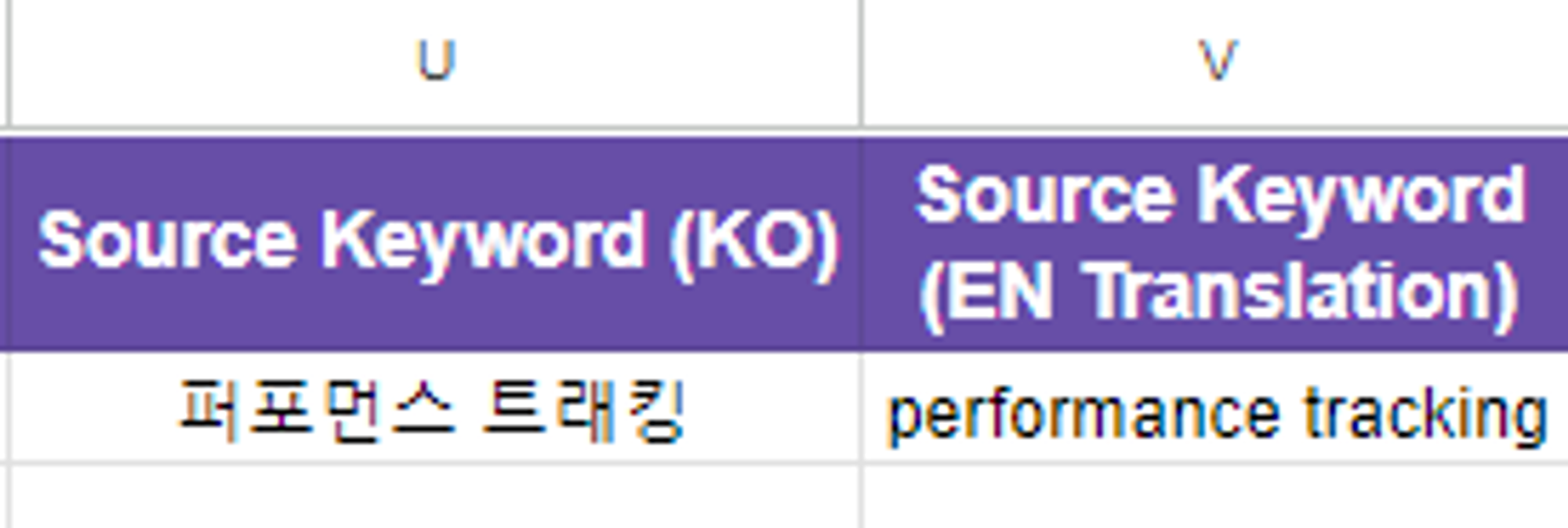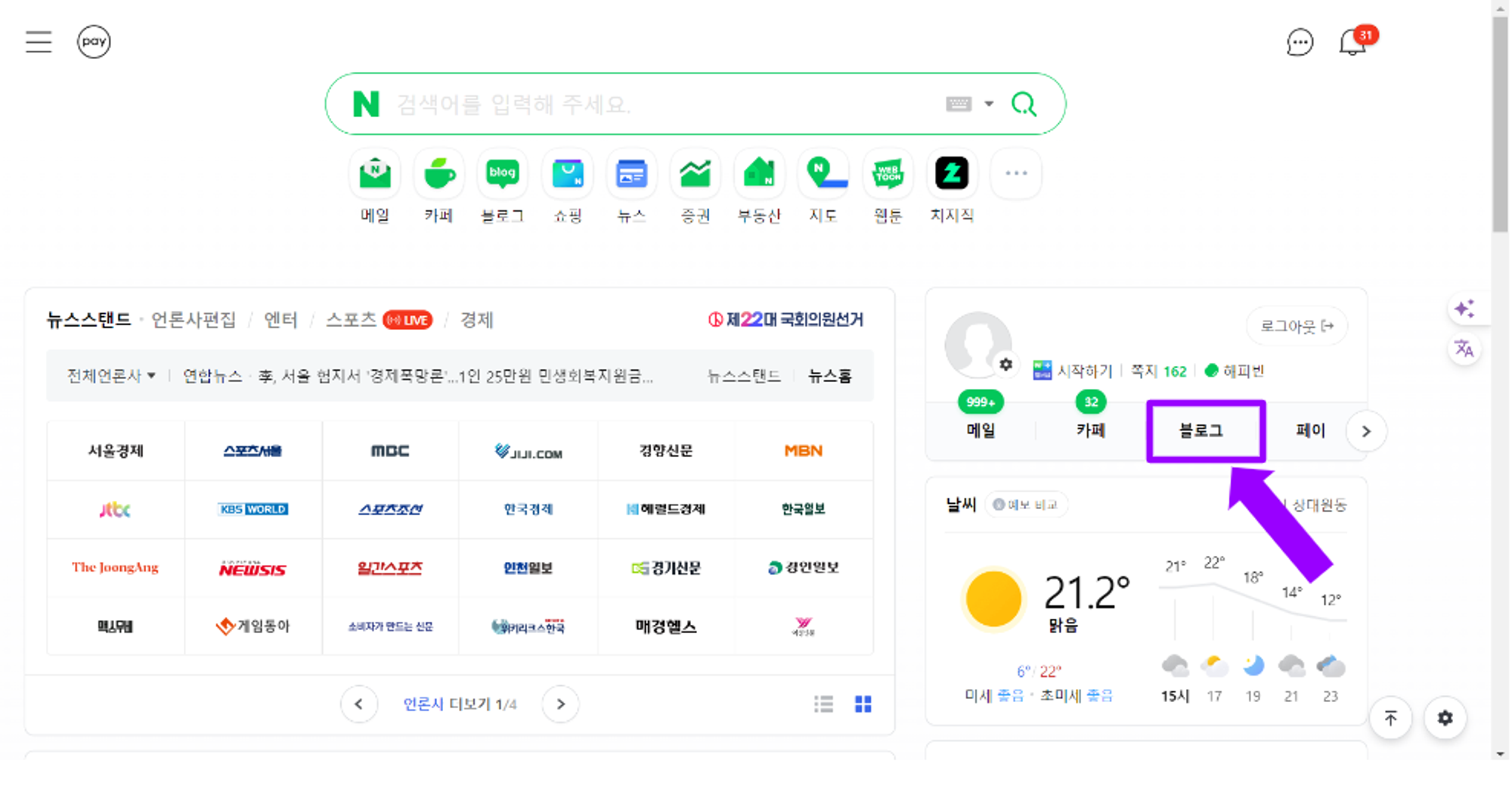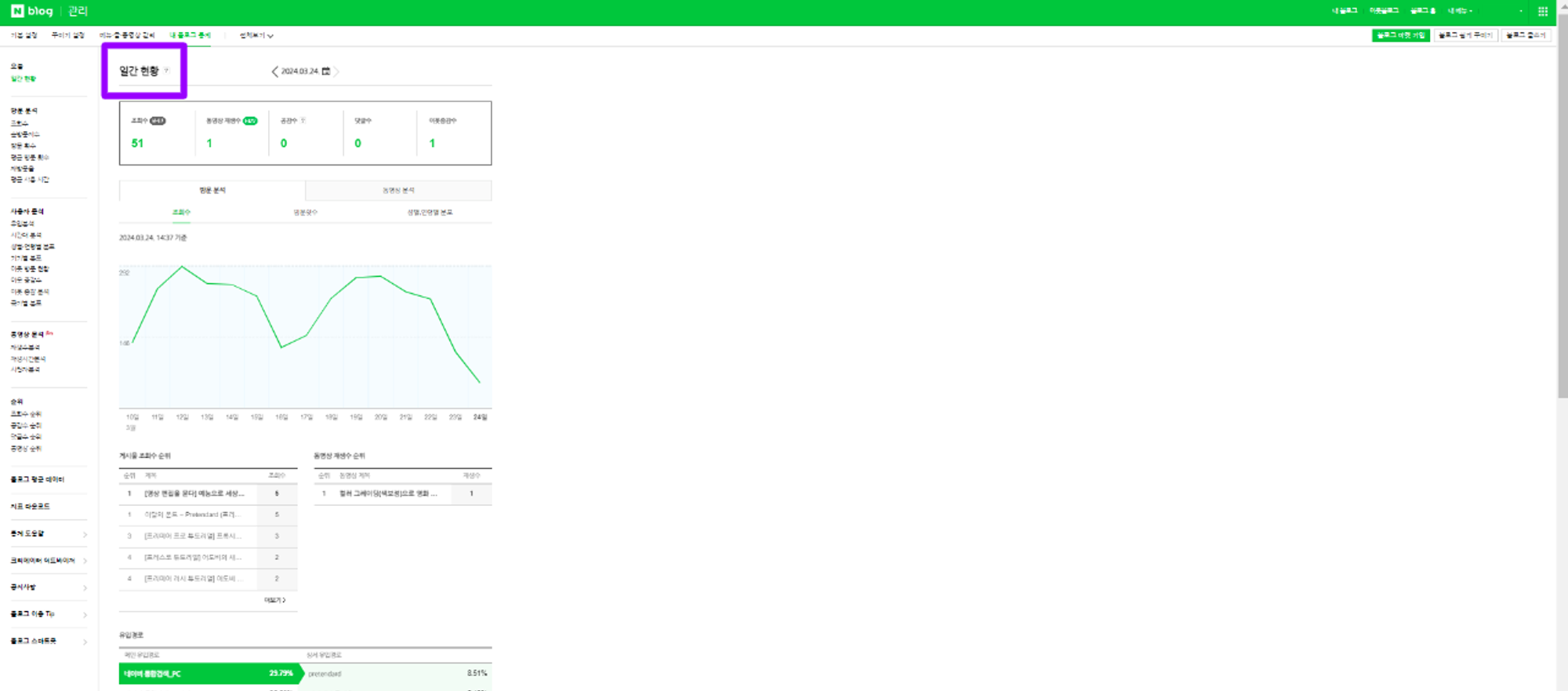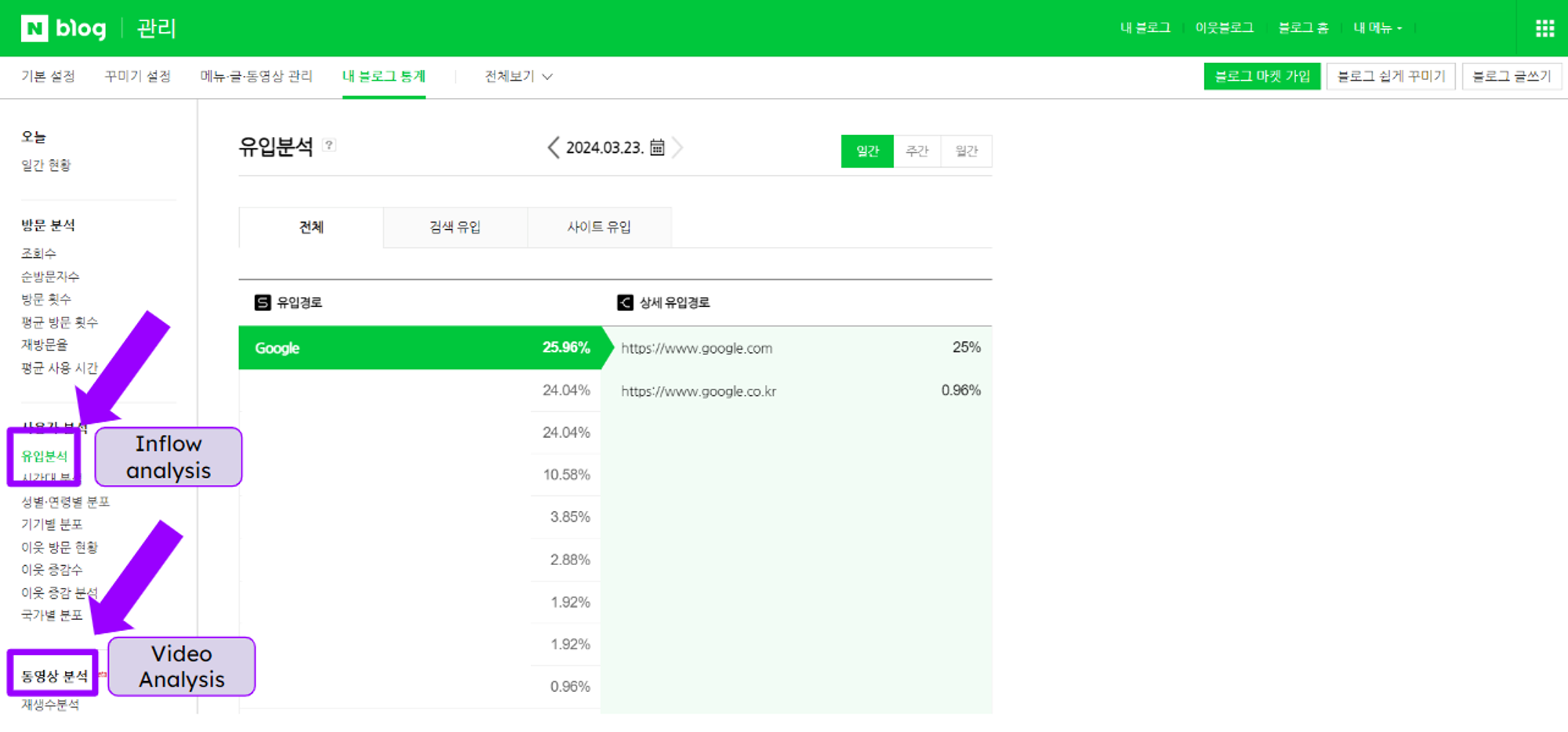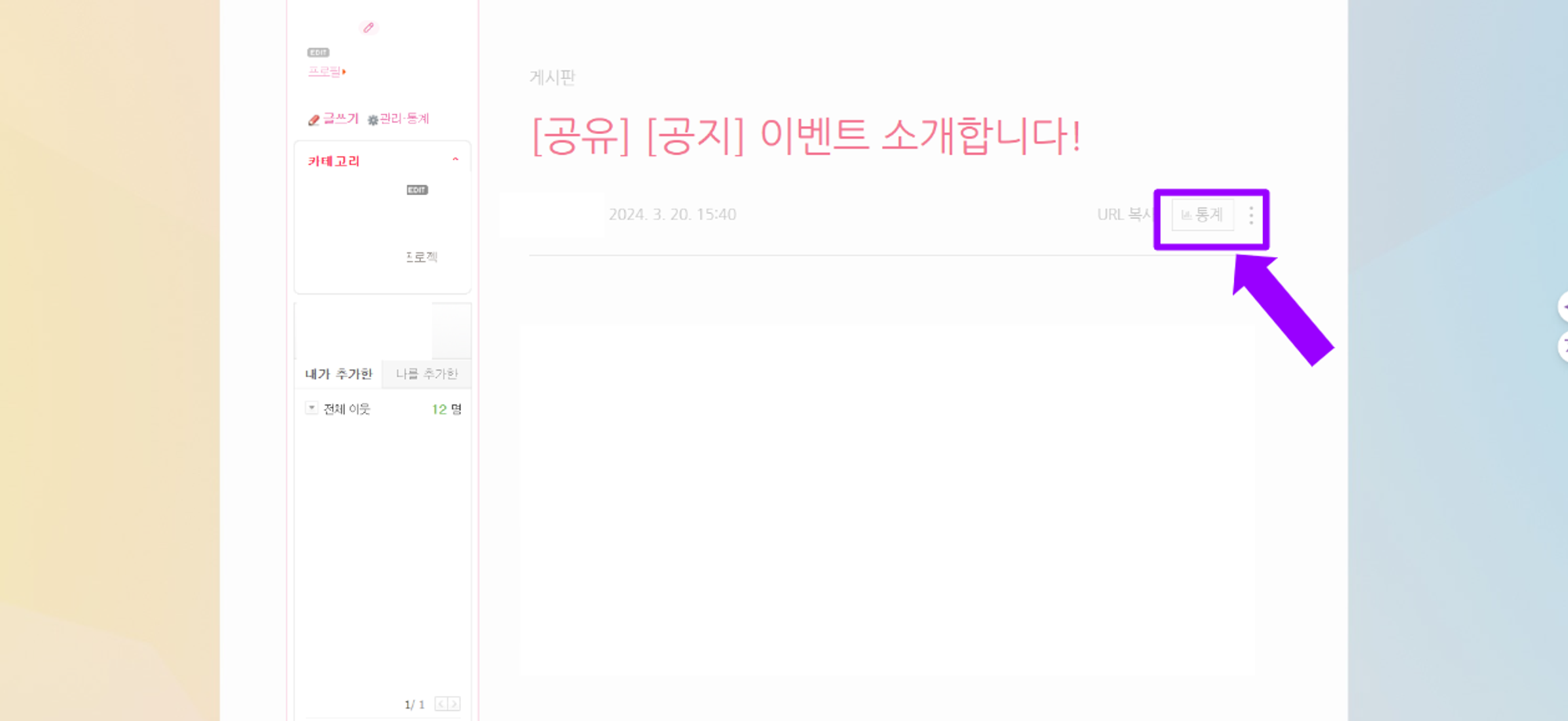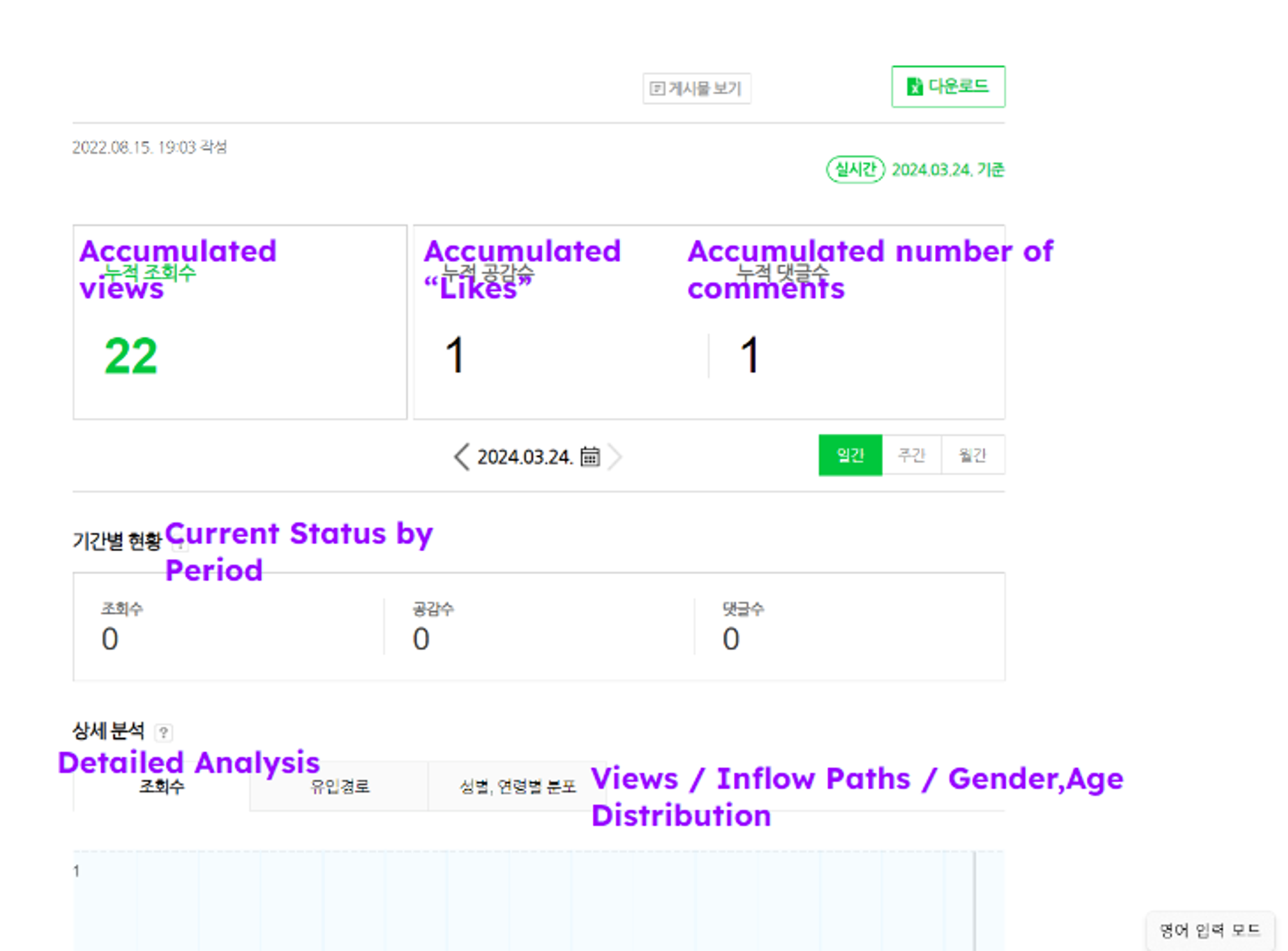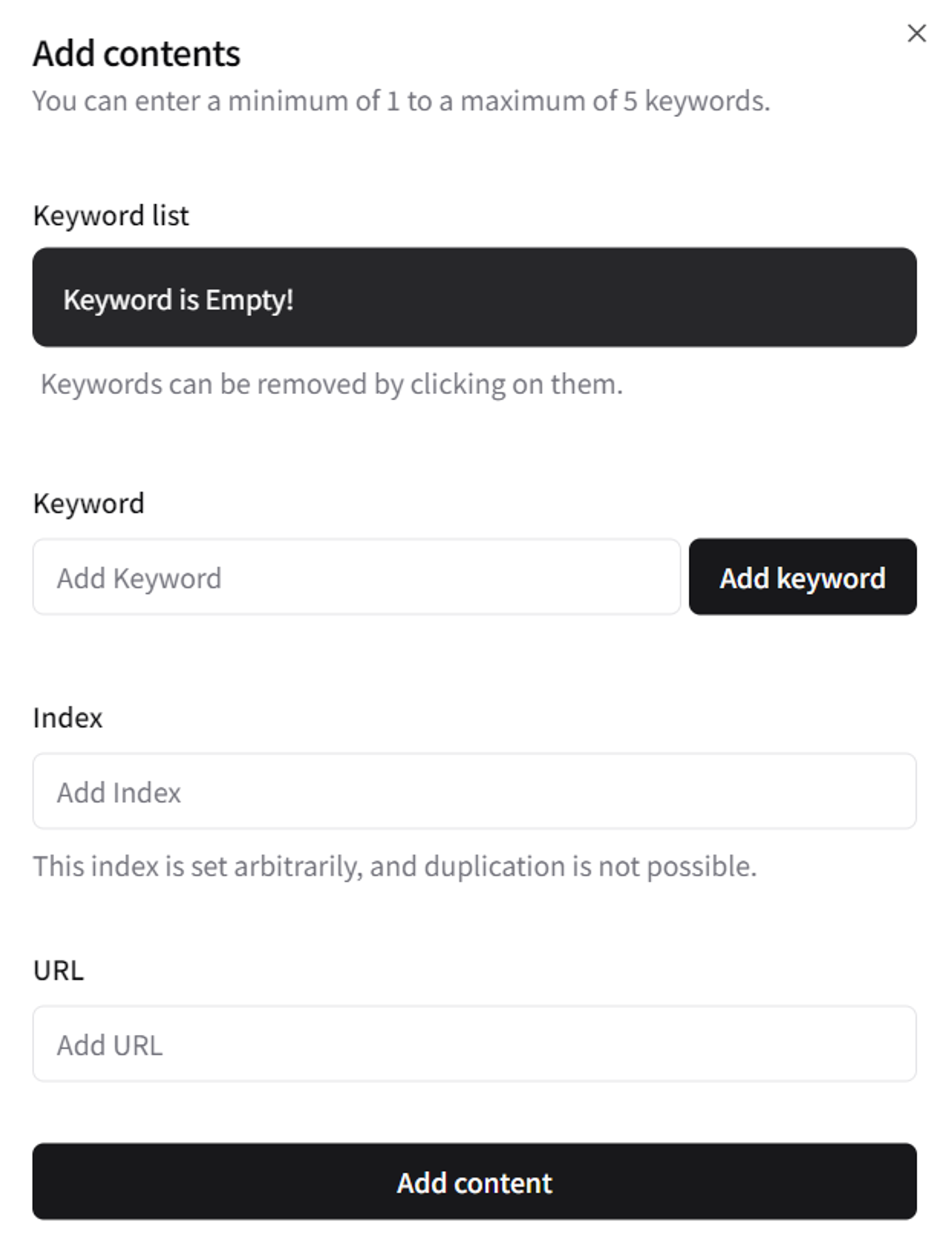Understanding Naver Channel Performance Index
Most of Naver services may be utilized with a single Naver Main account, although statistics should be examined for each channel because of the differences in Naver products and services features. Article-based channels like Naver Blog and Naver Post, as well as video media indications like Naver TV and Naver Clip, may be examined using Naver Search Advisors in the same way that global media is.
Naver, which functions as both a search engine and a major portal, suggests selecting your content composition based on the most common terms and views.
Template to check basic performance on Naver
Naver Performance Report
The template above contains checklists to monitor your basic performance on Naver. From now on, we will find what's inside this template;
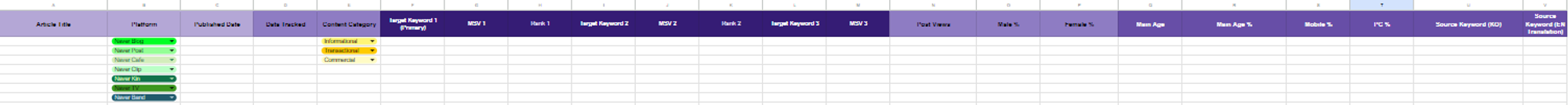 Naver Performance Report Template Overview
Naver Performance Report Template Overview
-
Managing your article status by writing in column A to E
- Place your article title in column A and indicate the platform where it was published in column B. And write down the published date of your content in column C, then inscribe data tracked date in column D. Lastly, select your content category in column E. With this process you may catch your content’s current situation.
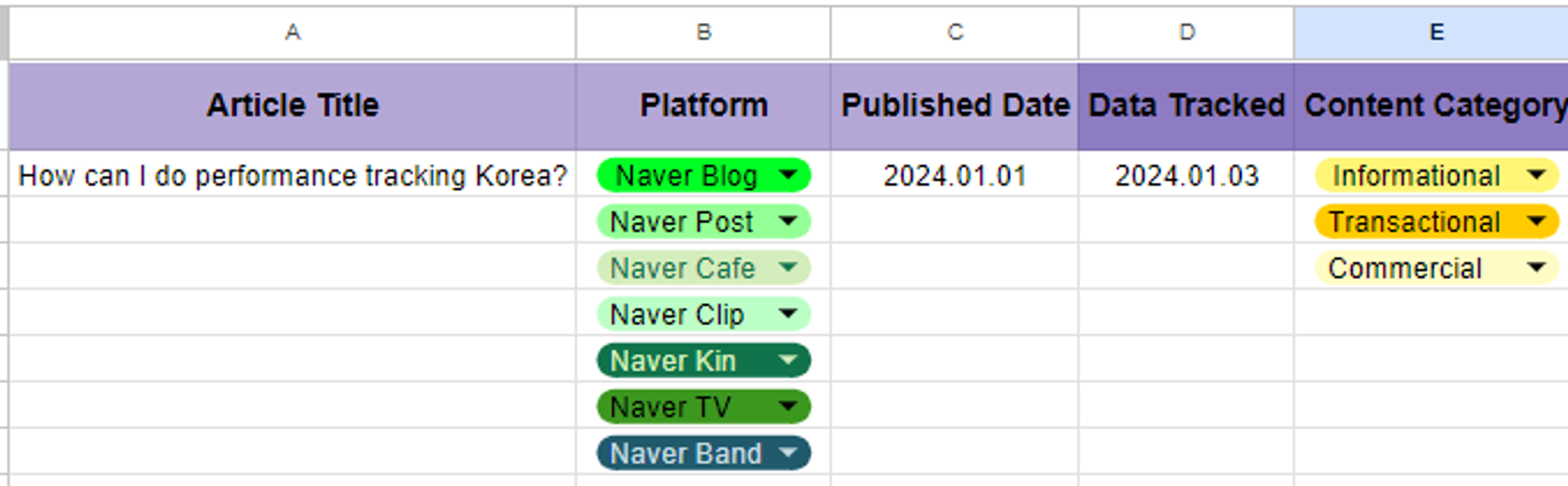 Naver Performance Report Template A to E
Naver Performance Report Template A to E
-
Type your target keywords from columns F to M.
- In order to expose your content to the top, write down the keywords with the highest MSV as the Primary Keyword in column F. And then, in column I and L, list down long-tail keywords that have lower search volume but more specific purpose.
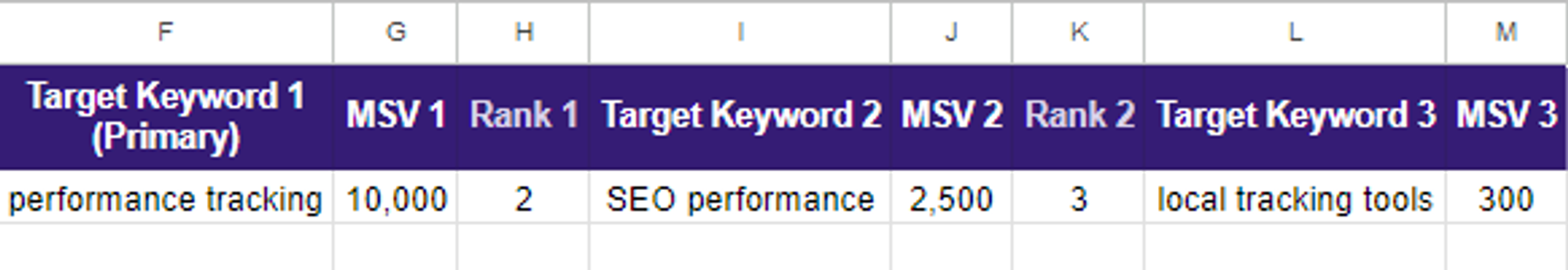 Naver Performance Report Template F to M
Naver Performance Report Template F to M
-
Enter demographics of users who have encountered your content in columns N to T. By combining this information, you may determine your target audience and build your keyword strategy more specified.
 Naver Performance Report Template N to T
Naver Performance Report Template N to T
-
Write your source keyword in column U as Korean, and in column V as English translation. This allows you to check keywords right immediately, even if you are not fluent in Korean.
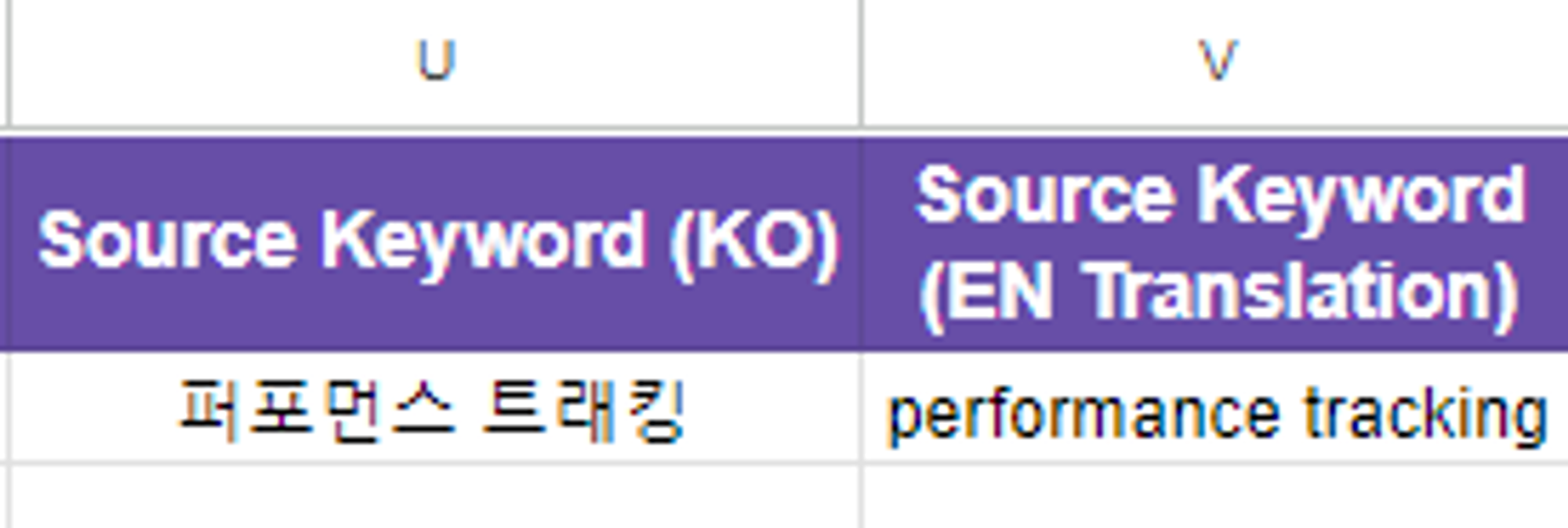 Naver Performance Report Template U, V
Naver Performance Report Template U, V
The detailed method for measuring your channel performance index on Naver Blog is as follows;
How to track your Naver Blog performance
Your performance tracking frequency depends on the amount of content you have. Naver Blog offers performance tracking in three options: daily, weekly, and monthly. Tracking your content status on a daily basis is typically limited, thus tracking weekly basis is recommended if you publish a lot of content and monthly if you don't.
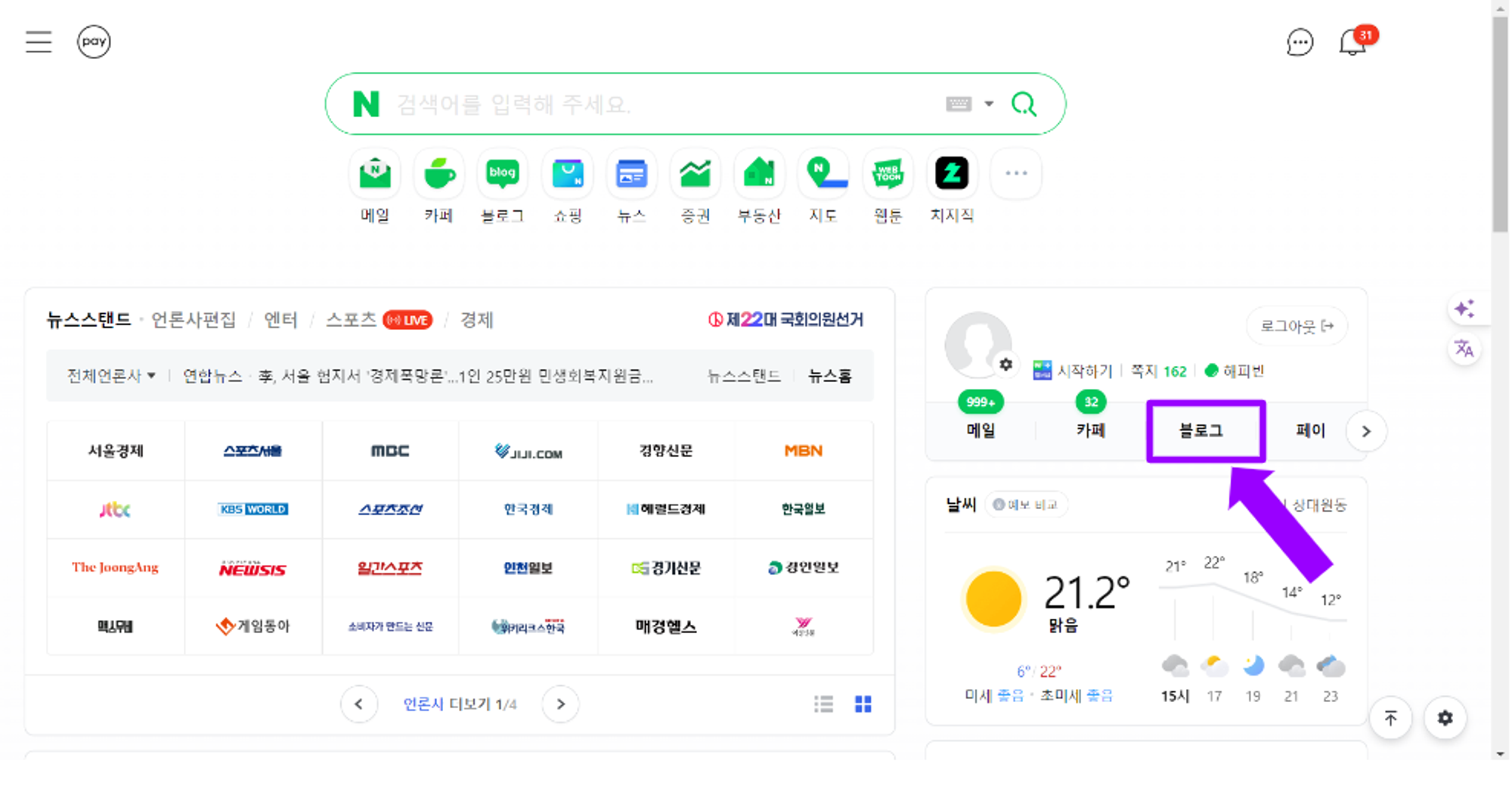 How to track your Naver Blog performance 1
How to track your Naver Blog performance 1
Once you are successfully login to your Naver account, you can see “Blog” button bottom of your profile.
 How to track your Naver Blog performance 2
How to track your Naver Blog performance 2
Click the button to see the latest list of posts by your neighbors, under which click the "My Blog" button to enter your Naver Blog page.
 How to track your Naver Blog performance 3
How to track your Naver Blog performance 3
Once you get to your Naver blog page, click the "Statistics" button at the bottom of your profile.
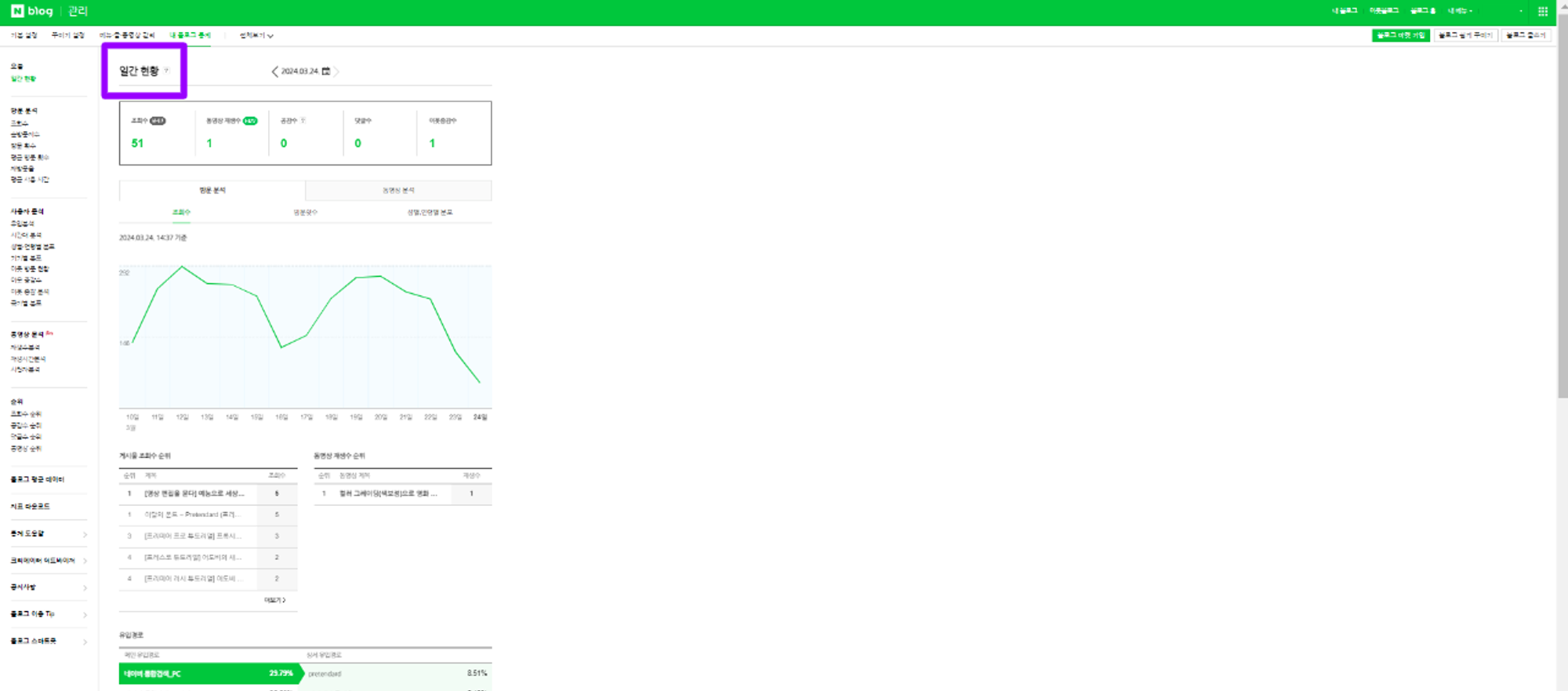 How to track your Naver Blog performance 4
How to track your Naver Blog performance 4
Then, you can check your daily post view performance of Naver Blog.
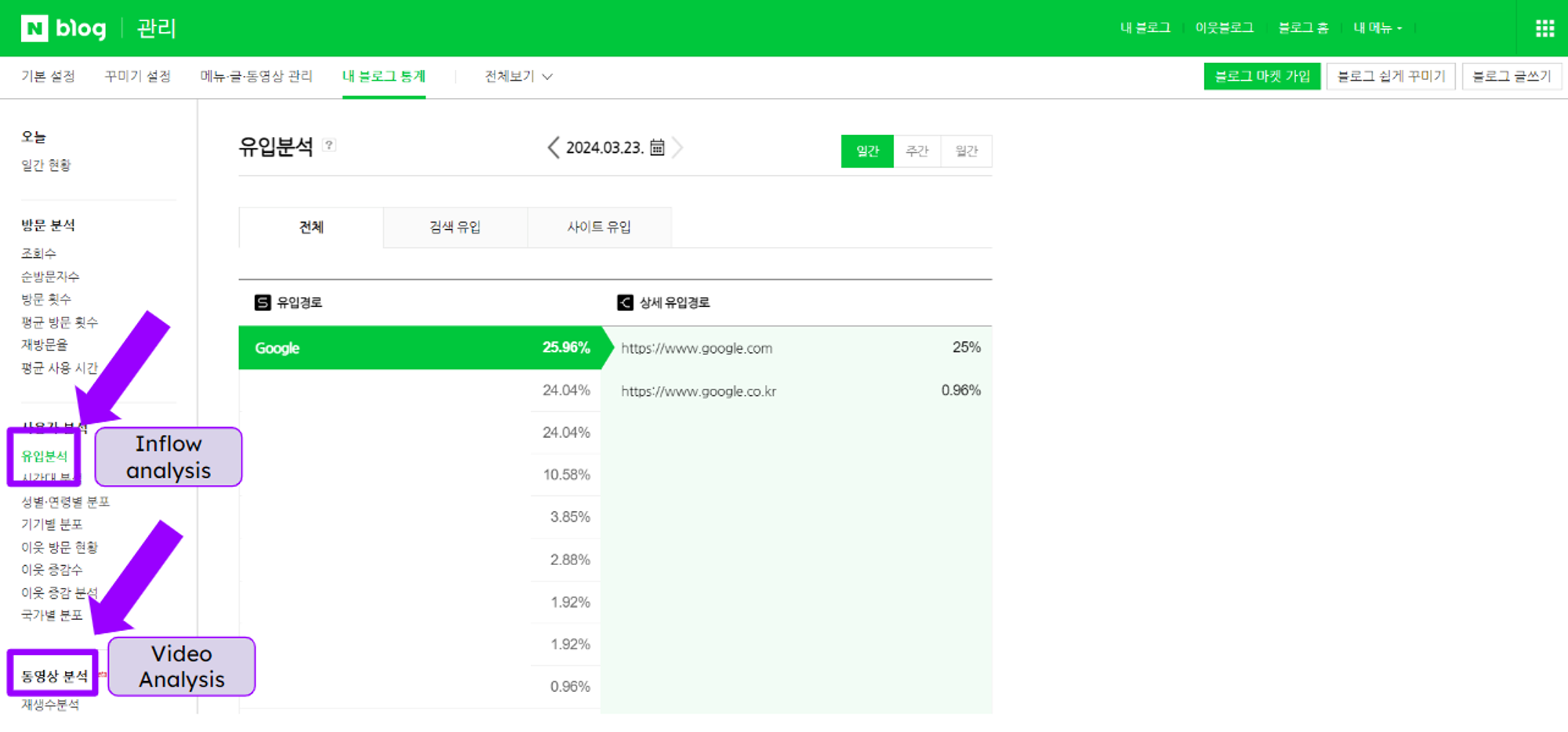 How to track your Naver Blog performance 5
How to track your Naver Blog performance 5
Click the "Inflow Analysis" button in the menu bar on the left to proceed to check the source of search and site, demographic-age generator, and device.
Also, You can check your video performance by clinking the "Video Analysis" button at the bottom of "Inflow Analysis". You can also share a short-form video on your Naver blog, which will be shown alongside Naver clips and videos from other Naver platforms.
How to track your article performance on Naver Blog
If you wish to see the analytics for the articles you've uploaded to your blog, they're distinct from the information for your entire blog. After entering the post that you’ve posted, you can click the "Statistics" button in the upper right to see the statistics.
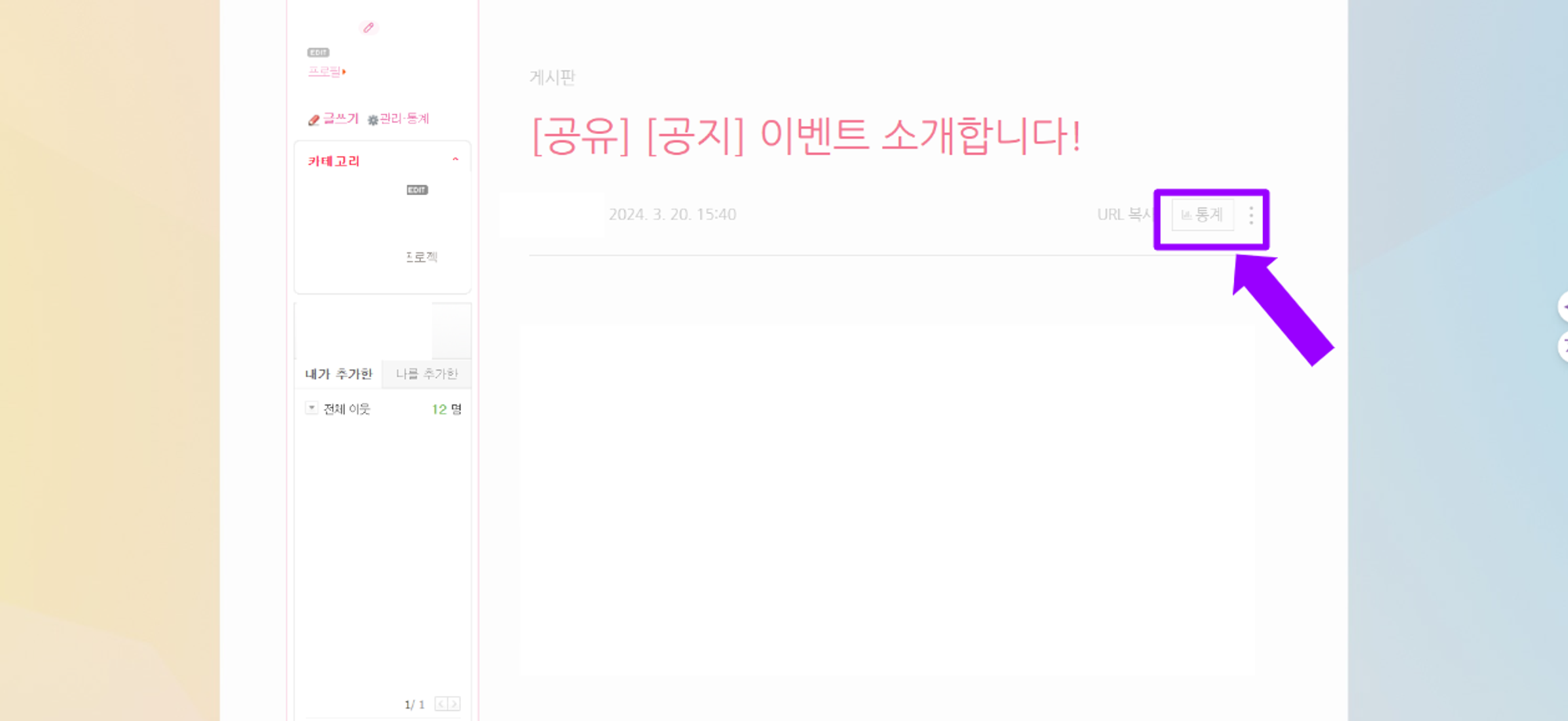 How to track your article performance on Naver Blog 1
How to track your article performance on Naver Blog 1
To gather valuable information for analysis, assess the accumulation of artifact performance after 7 days of issuance or after 30 days. Just like studying the performance of your Naver blog, enter the title and performance data into the template and use them. It is also vital to check the keyword ranking using the Naver SERP checker since whether your content is at the top of the Naver SERPs influences the article's positioning.
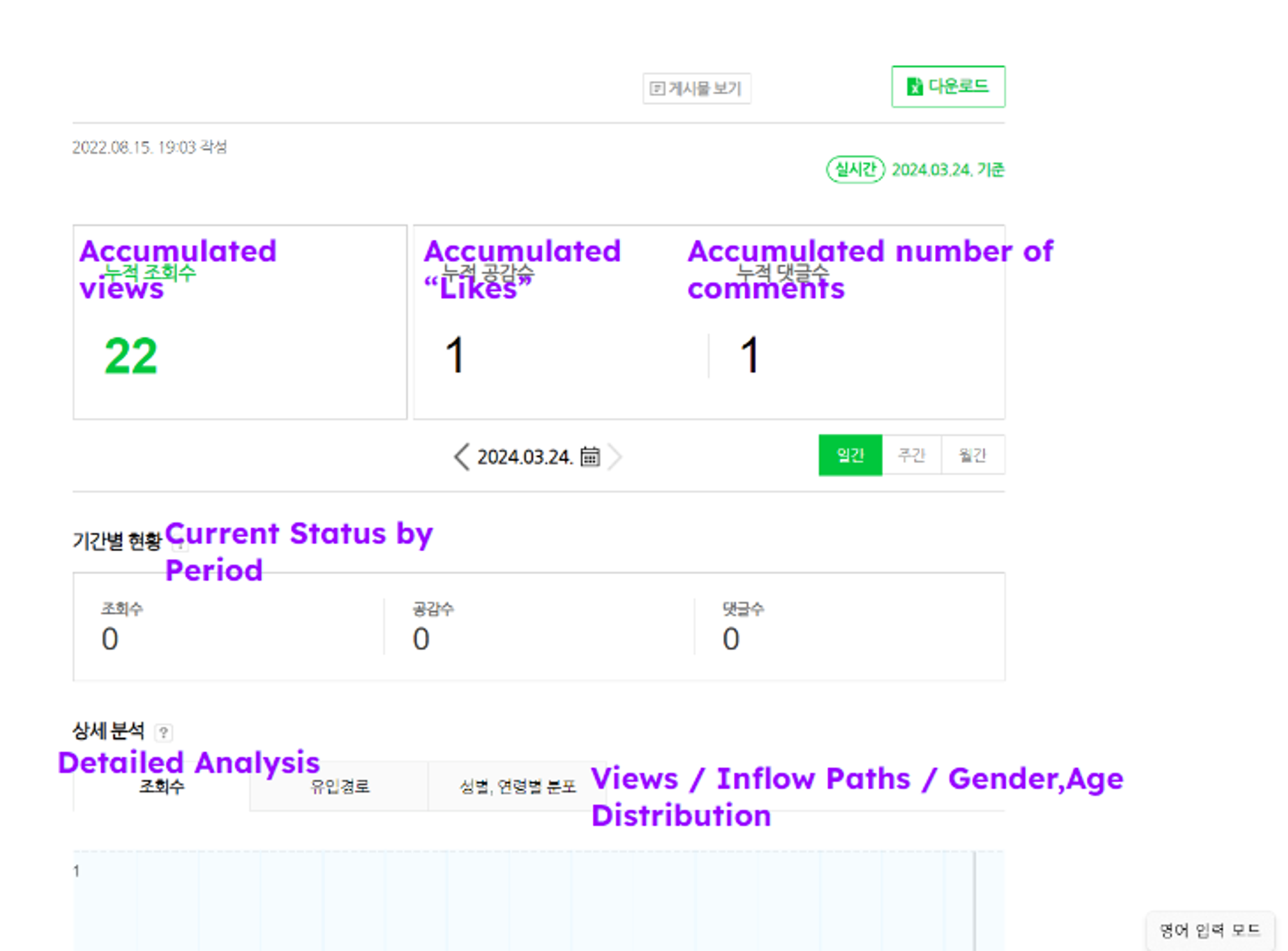 How to track your article performance on Naver Blog 2
How to track your article performance on Naver Blog 2
Using the tool created by BubbleShare, you can see whether your core keywords are ranked on the SERP and the actual ranking position. As in the image below, you can enter the desired keyword and index it to organize the data. You can also download the results through Excel.
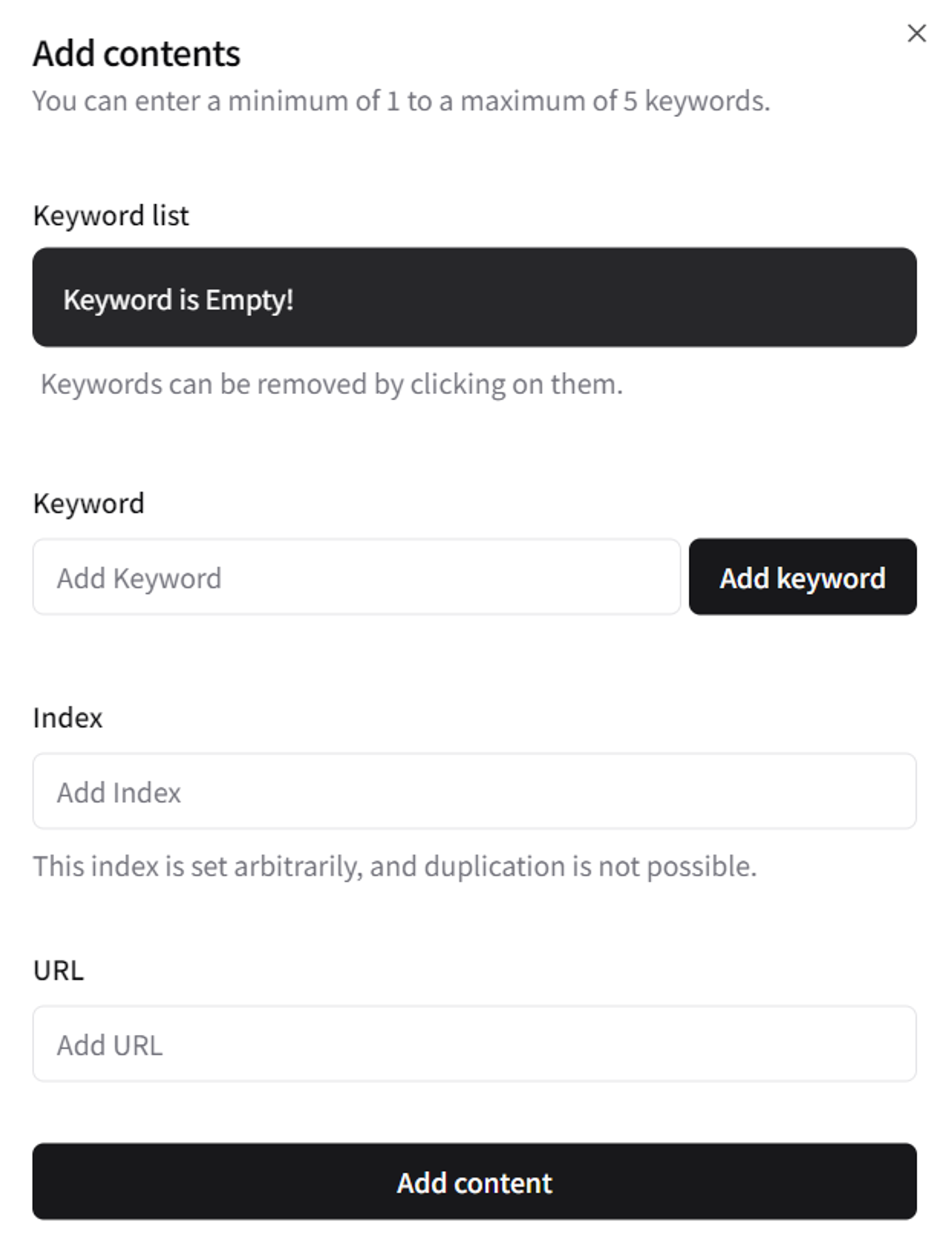 Naver SERPs Checker Tool by BubbleShare
Naver SERPs Checker Tool by BubbleShare
If you are operating or want to run numerous Naver Subsidiary services concurrently, using a Naver Creator Advisor is a good idea. Keep in mind that this page allows you to check views and keywords for multiple channels at once.
Wrap Up
This post may have reminded you of the importance of keyword ranking. Especially since Naver is South Korea's dominant search engine, it will help you to enhance your online visibility by identifying which keywords customers are searching for. Using the template to monitor basic statistics can help you discover which content types work and which do not.