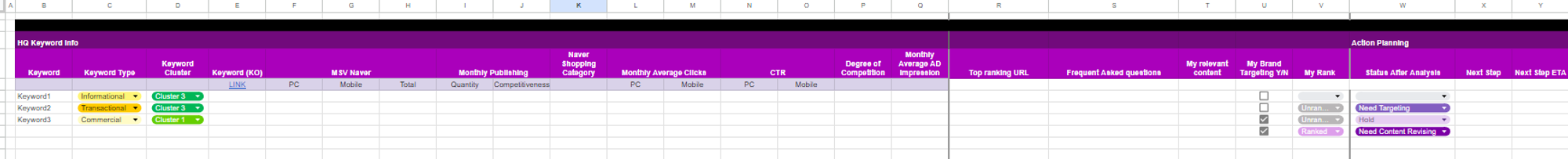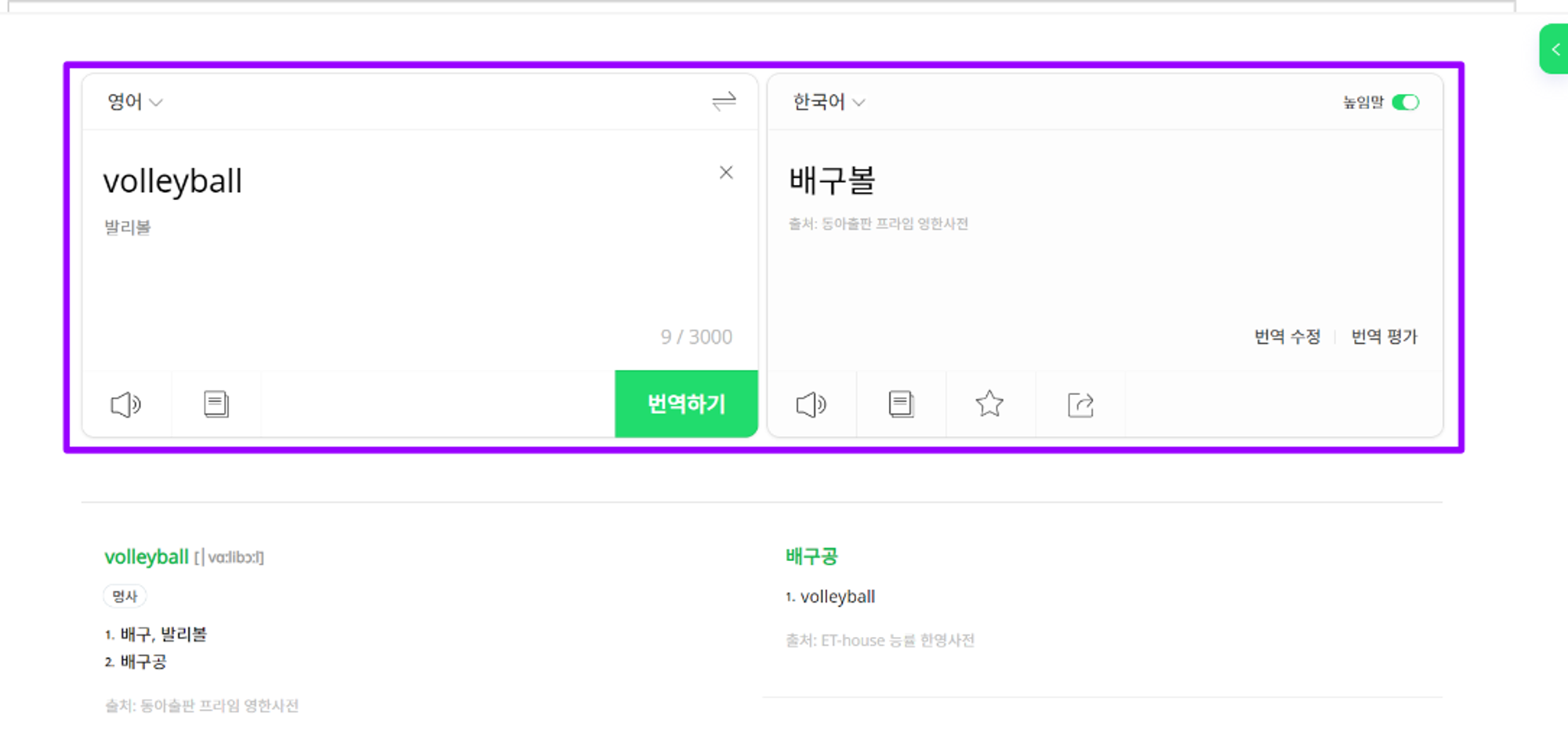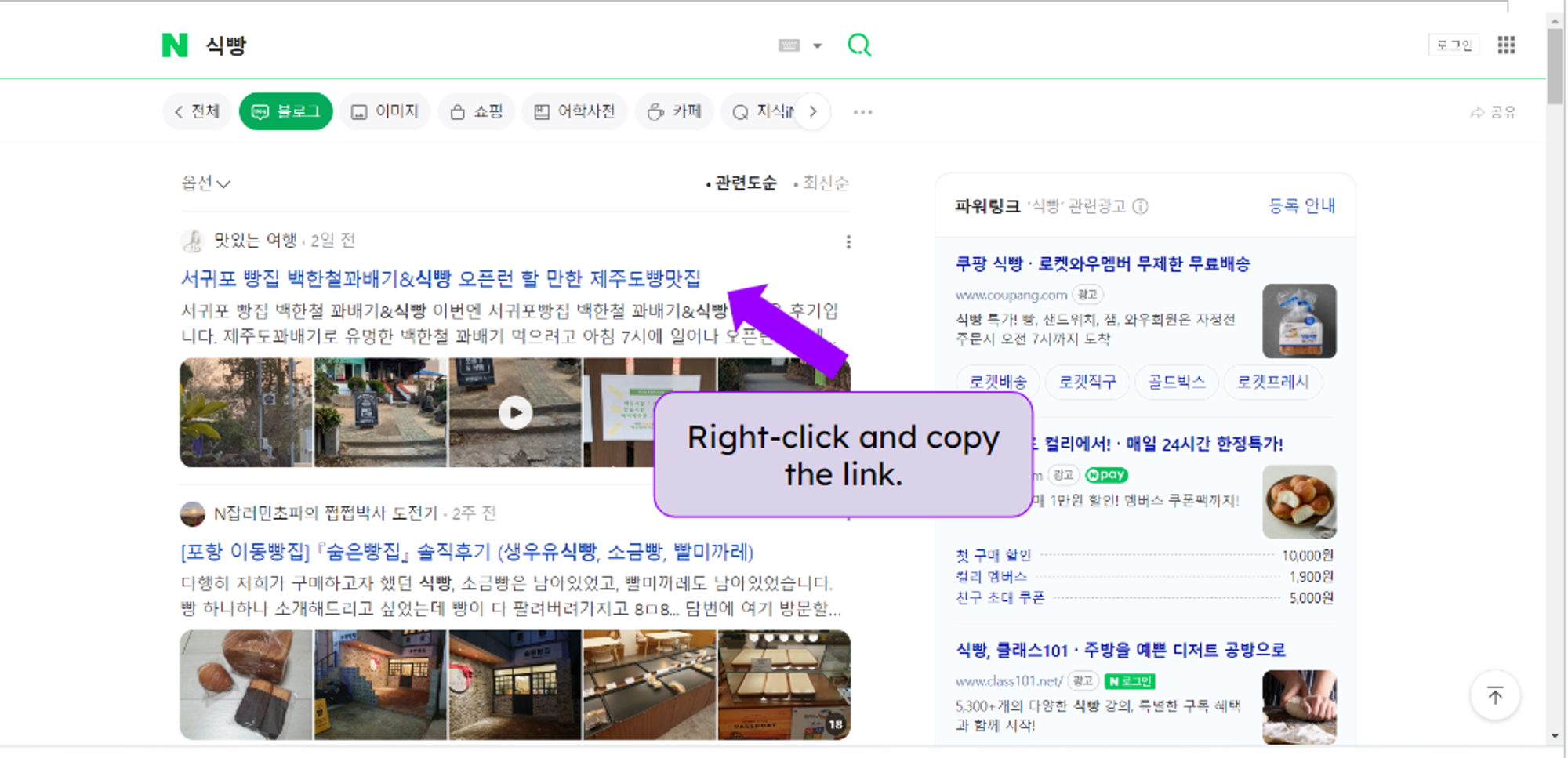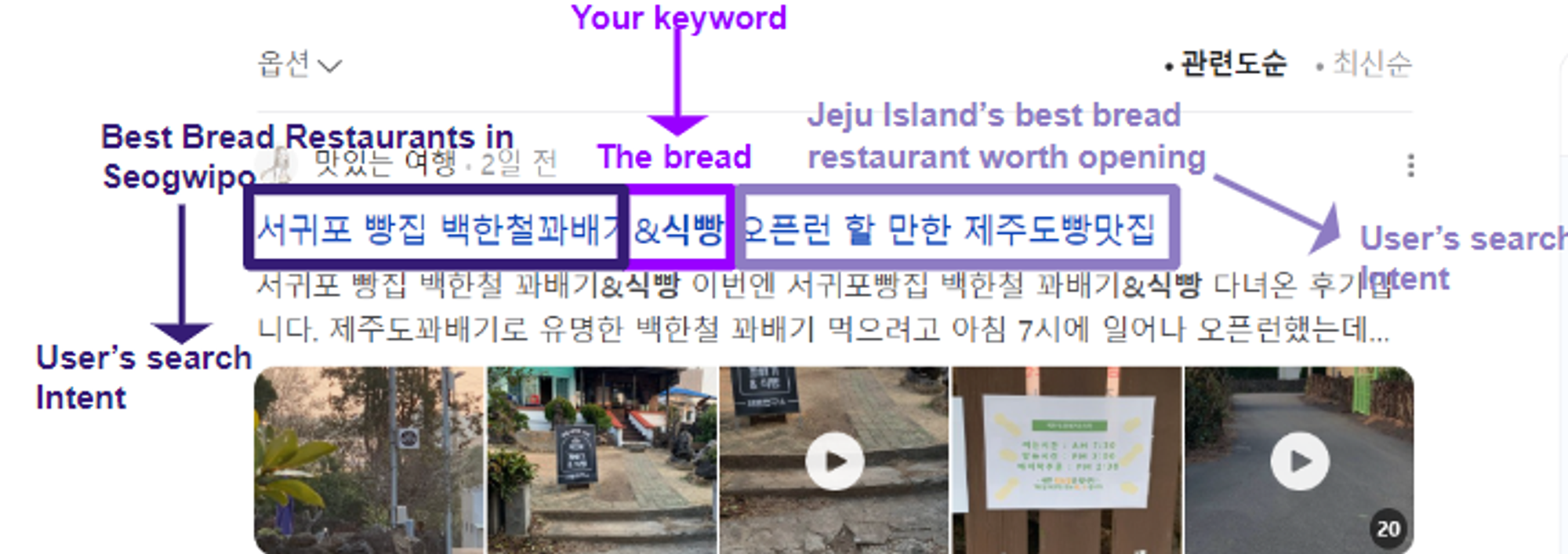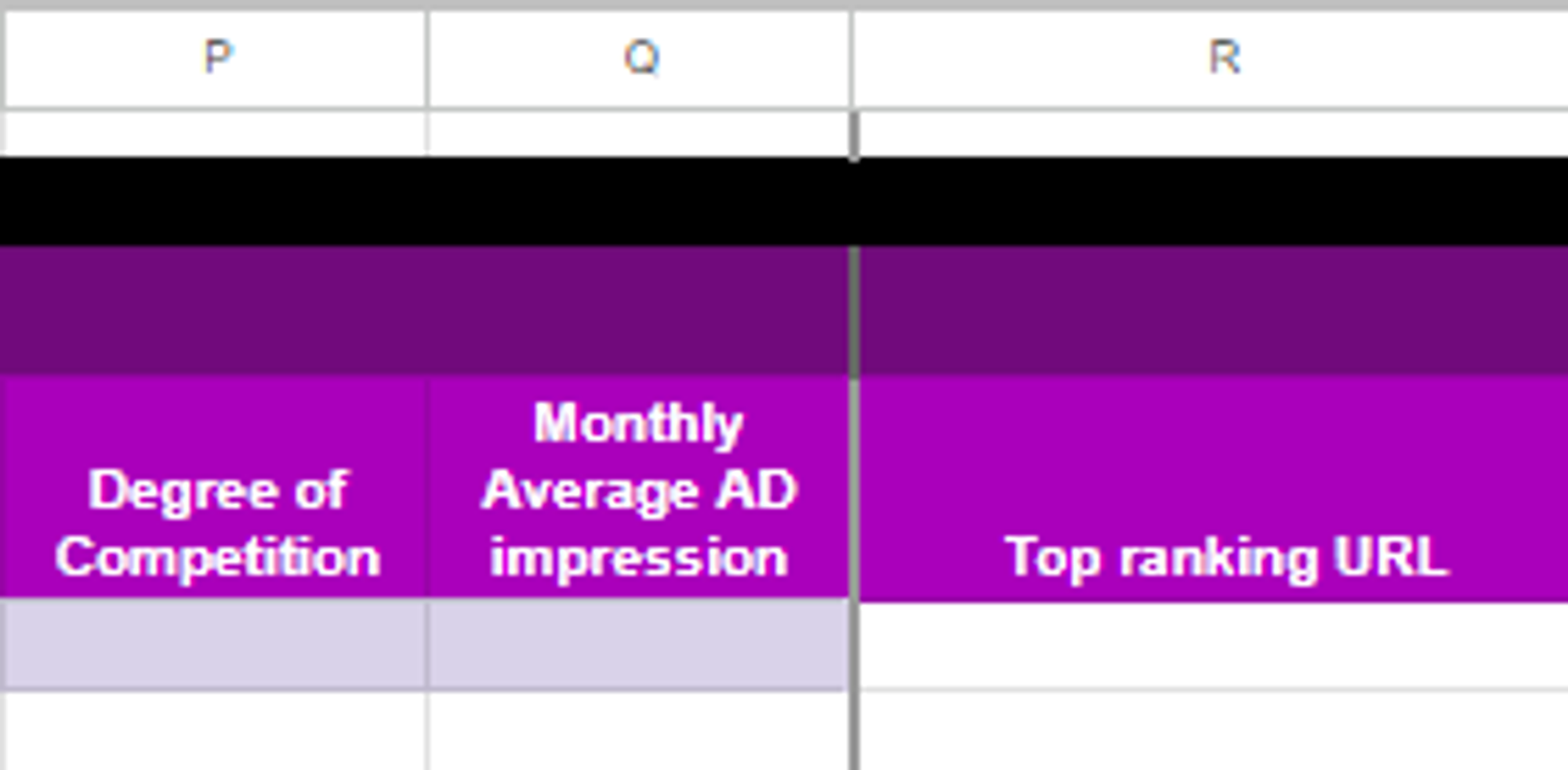What you expect to learn from this article
Keyword research is crucial to recognize users. If you want to learn how to execute keyword research on Naver, then you must consider the followings:
- How to identify Naver users through keyword research.
- How to search for Korean keywords even if you don't know Korean.
- How to capture high search volume keyword from multiple translated keywords
-
For example, English search term can be translated into several local terms. One of BubbleShare’s client had translated Generative AI to the same word with almost 8k less Monthly Search Volume than the common term for Korean audience.
| Keyword (KO) | Keyword Translation in English | Monthly Search Volume |
|---|
| Translation 1 | 생성형 AI | Generative AI | 8,100 |
| Translation 2 | 제너러티브 AI | Generative AI | 40 |
-
Since this can lose your exposure opportunity, we recommend to regularly check your inflow search terms and expand the related search terms using Search Console or try out BubbleShare’s solution that provides the fine-tuned keywords set for the brand.
In this article, we will explore how to search keywords in Naver while responding to these queries.
Distinct aspects of keyword research on Naver
Naver, the most popular search engine in Korea, offers its own keyword research tool. Naver Data Lab is Naver's data platform that can be used for in-depth keyword trend analysis. It enables you to discover popular terms by category and location.
While Naver Data Lab is similar to Google Trends, it has certain differences, such as the features to search keywords currently on trending and to filter search keywords by device, gender, and age. To research and analyze the keywords in Naver, you can download and customize the template below.
📑 Naver Keywords Research Template
This template supports you to manage the process of keyword analysis, from researching the keywords you'll use on Naver to implementing Naver keyword search action plan.
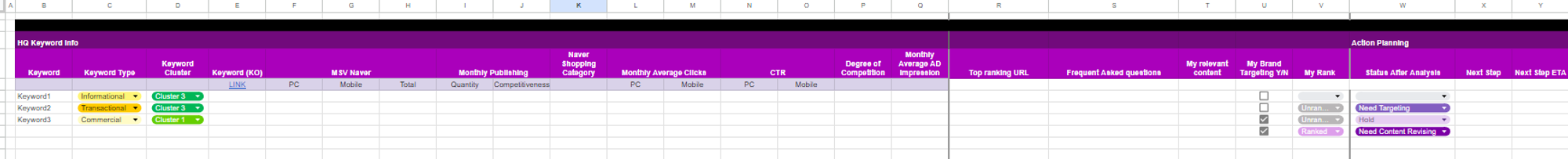 Naver Keywords Research Template Overview
Naver Keywords Research Template Overview
In the template,
- MSV(monthly search volume) is an indicator of how many times a certain term was searched on Naver in the previous month, and it represents the total search volume on both PC and mobile.
- Degree of competition is related to the number of articles produced with the keyword, which helps to see how many rivals are focused on the searched phrase.
In most times, keywords with high MSV and low competition might be considered the best keywords. This is because a high MSV with low competition indicates that there are many users seeking for it, but few published content, meaning that the posts you publish will be more likely to rank at the top of Naver SERPs.
How to do Keyword Research in Naver
So, how exactly can we research appropriate keywords in Naver? Here are the steps of Keyword Research in Naver with template.
- Write keywords in your own language : By writing keywords in a language you are familiar with, it is more likely that you will get more accurate keywords that match your intents.
- Translate your typed keywords into Korean with Papago: Papago uses the Naver language model, thus this is the most useful tool for you if you want to search Keywords on Naver.
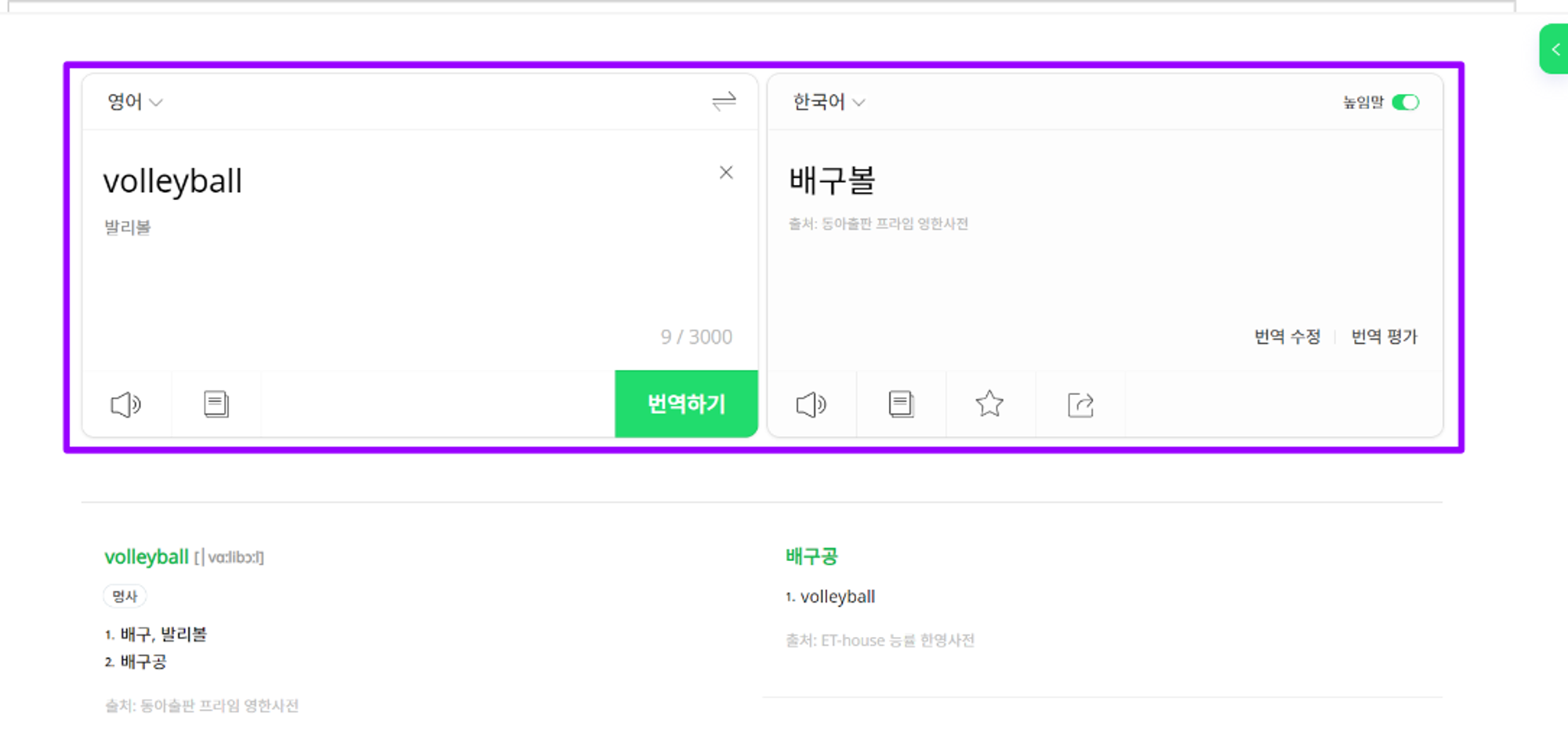 How to use Papago
How to use Papago
- Write the translated keywords from 1 to 100 using the template.
- Organize the MSV of Korean keywords by using keyword tracking tool, such as BubbleShare’s keyword tool. How to use this tool is below:
- First, list down all your keywords you want to know its information in Naver, or you can use Google sheet. Since all Naver services are provided in Korean, you should use Papago to translate Korean keywords.
- And click “Search” button, you will see the result about the keywords. You can use the template above based on this information.

-
Research content and article reference: When searching for keywords, gather the top exposed article URL and determine the user’s search purpose by inspecting the URL's subject.
 Search “the bread” in Naver search engine
Search “the bread” in Naver search engine
-
Write down your target keyword into search box and check SERPs. And then you may find pages that are located in the highest in SERPs. Copy the URL of the content and write it down in column R.
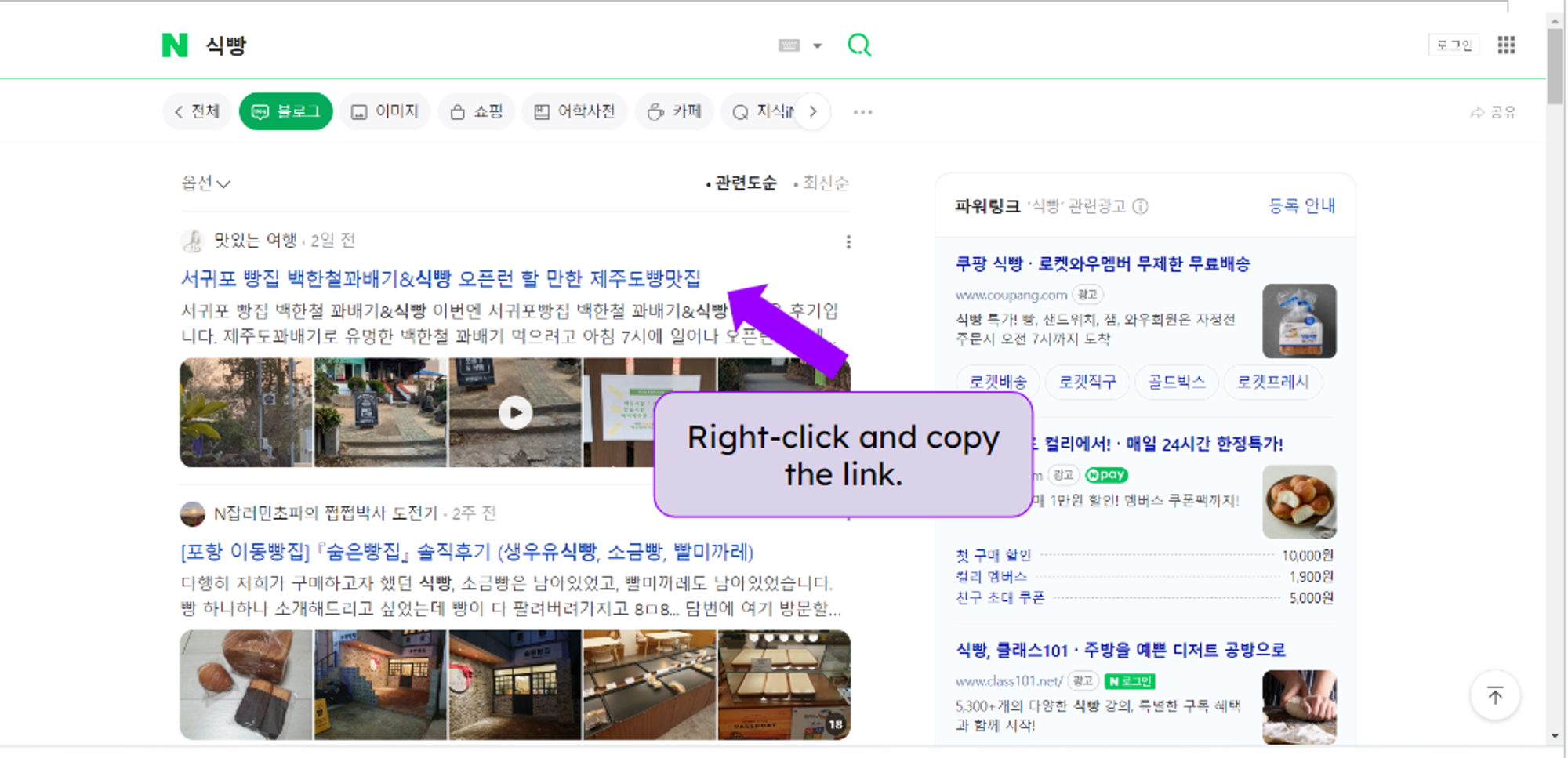 Right-click and Copy the TOP SERP link of your keywords
Right-click and Copy the TOP SERP link of your keywords
-
Copy the article’s URL and digest it to get the user’s search intent by leveraging the format of it. Analyze the article's categories and content, such as keywords and images, and apply them to your own products. Like the pictures in below, if you search “the bread” in Naver search engine, and get the result of “The famous bread in Korea”. You may assume that the users who searched this word want to know famous restaurant of the bread and how to get there. After this, you will be able to discover what keywords visitors want to search for using the links. For more information, you may refer to the article of how to leverage competitor keywords.
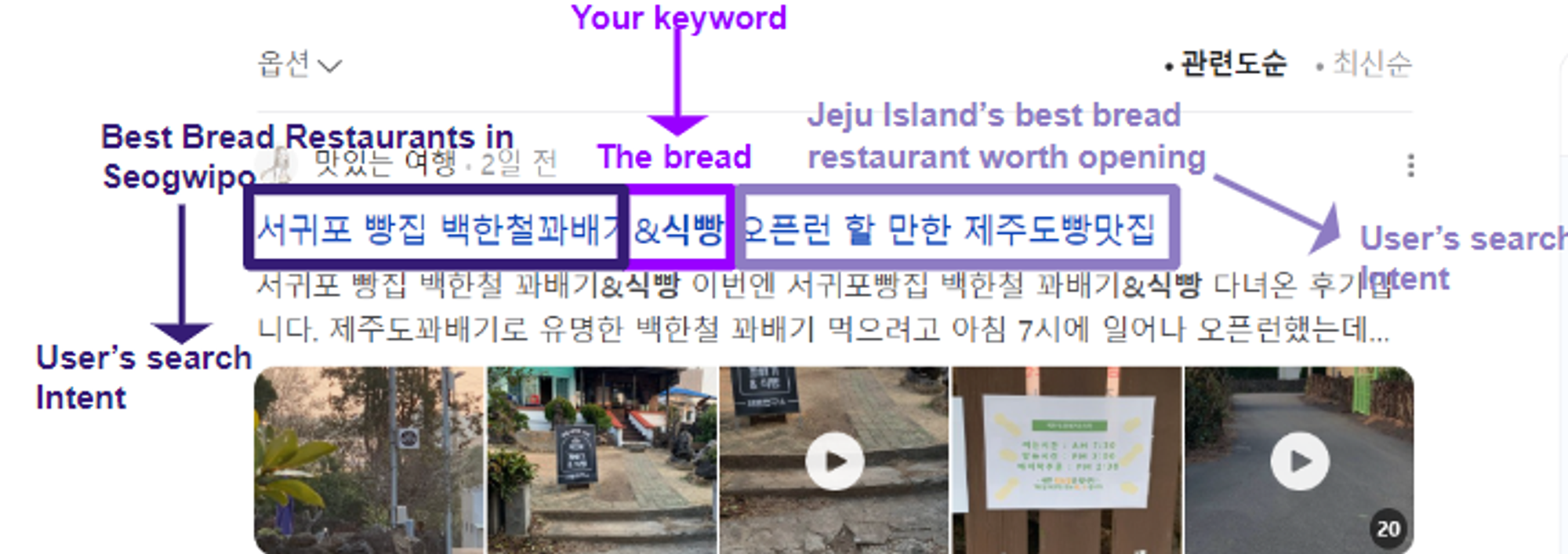 How to get the user’s intent from your search result
How to get the user’s intent from your search result
-
Write it in Column P to R, and evaluate your content’s SEO grades. Columns S through Y track content published using core keywords. In column S, record the top SERP link for each keyword and plan expected questions in column T. In Column T, record my related content to explore the opportunities for link building, and in Column U, check whether the published content is targeted by my brand. From Column V, you can manage the current status after publication and determine SEO's strategy in your next step.
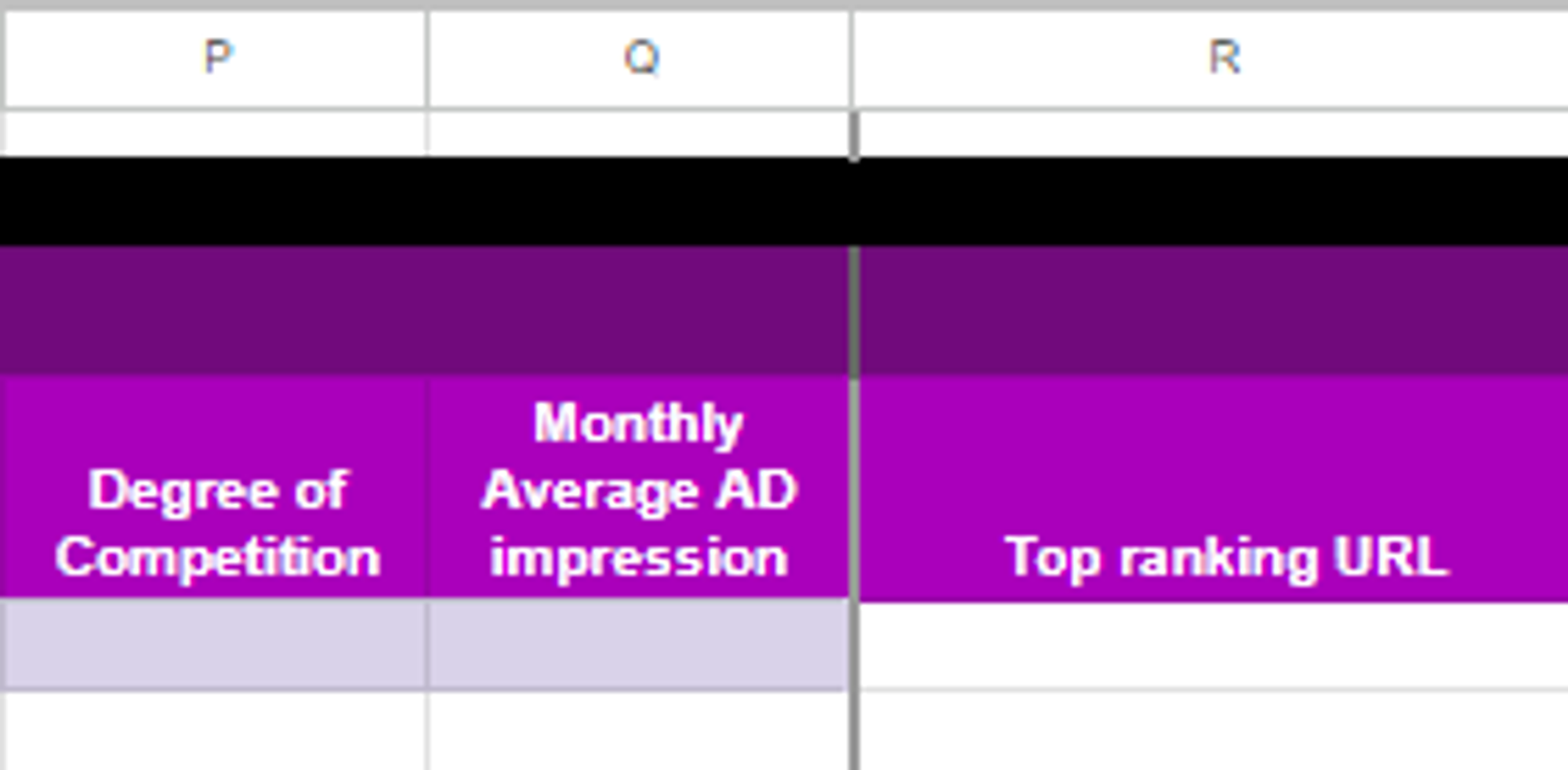 Naver Keywords Research Template P to R
Naver Keywords Research Template P to R
Conclusion
Especially in the case of local search engine services with the strongest influence in the region, such as Naver, you will notice that localizing keywords increases your exposure chance to your local targets. If you are not proficient in the local language, start your localized keyword planning through the methods and templates explained so far.
If you're thinking about a more specialized localization through keyword strategies, contact BubbleShare. We will provide further consulting that matches each local market fit.